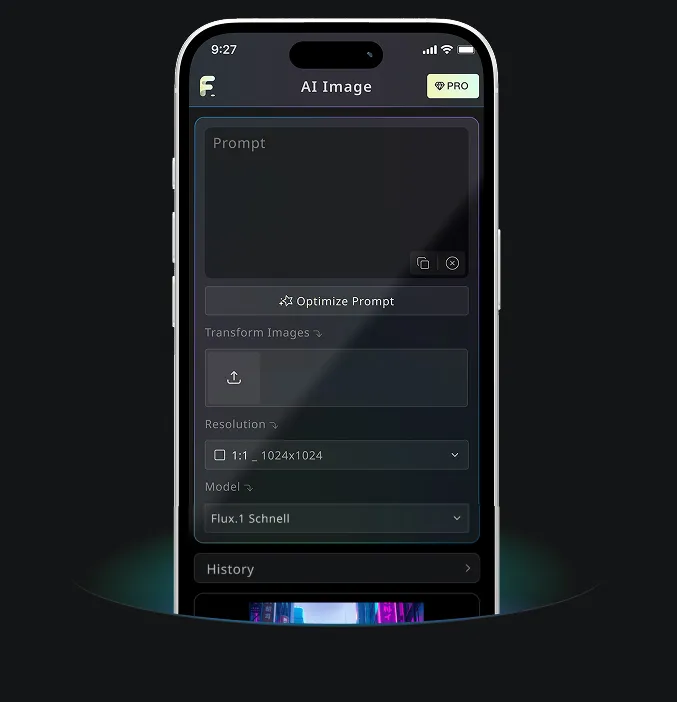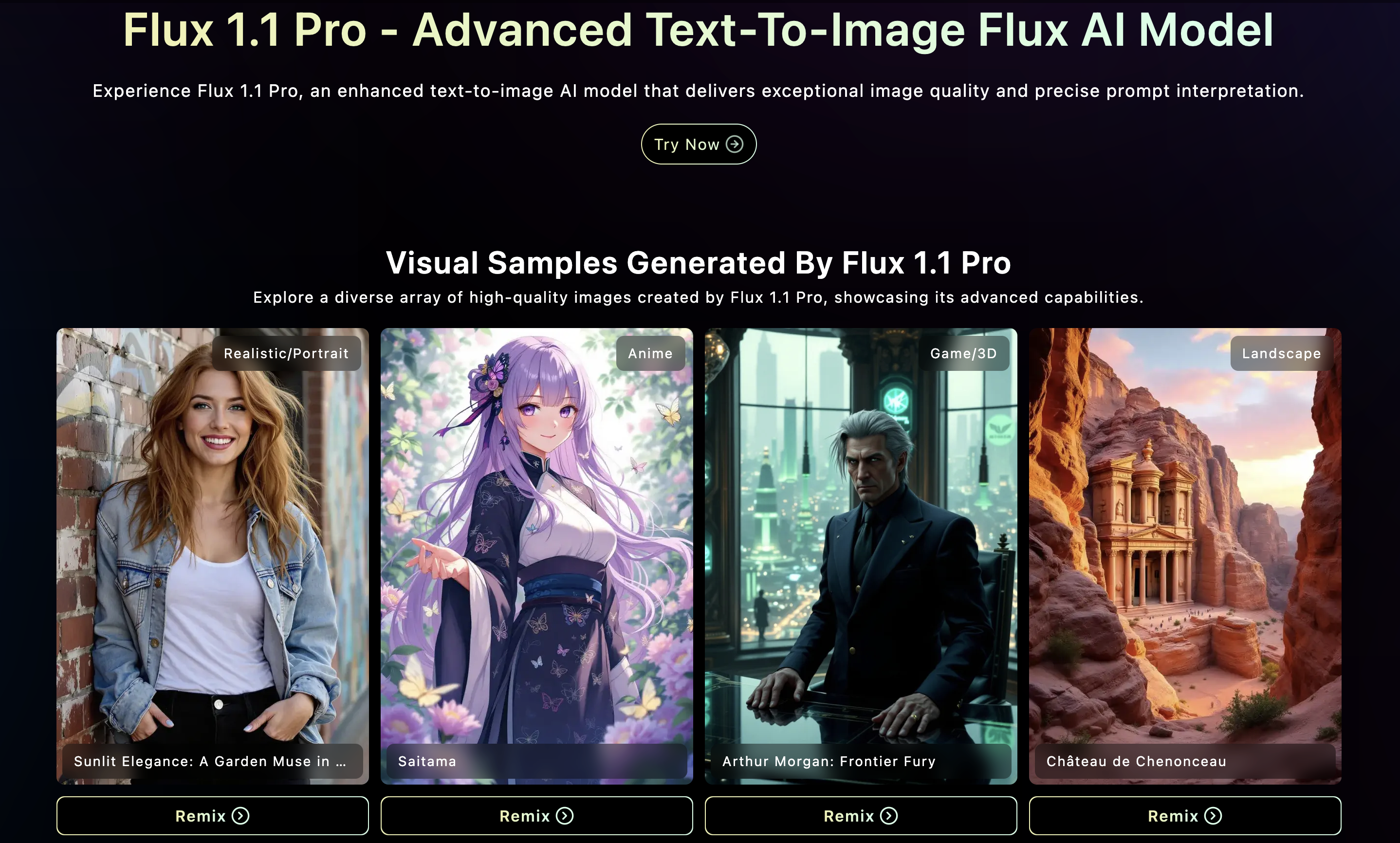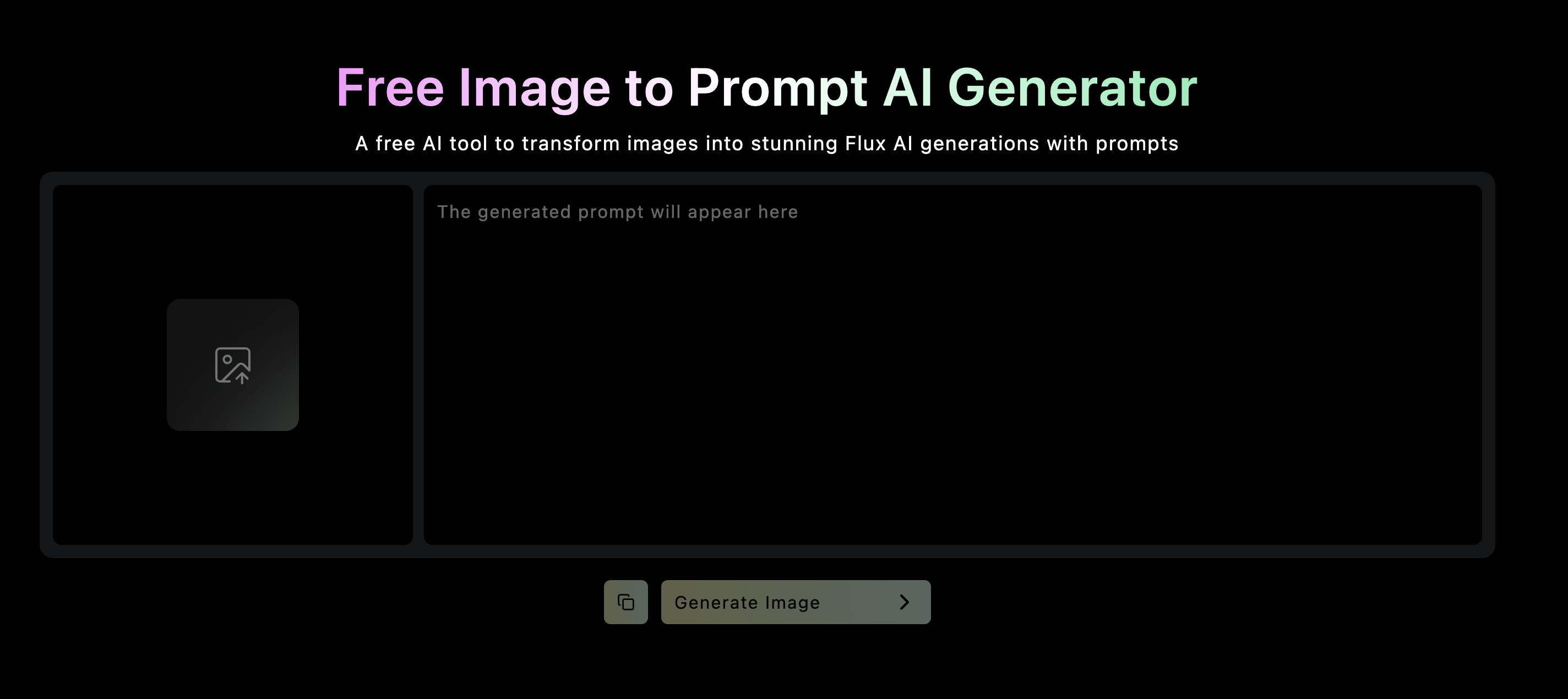In a digital world where content is king, video stands tall as the most engaging format. But creating professional-grade videos—consistently, affordably, and quickly—has long been a challenge for individuals and organizations alike. Enter Flux AI, a groundbreaking platform that is transforming how we think about video creation. By harnessing the power of generative AI and automation, Flux AI empowers anyone to produce high-quality videos in just minutes—without expensive equipment or editing expertise.
Let’s explore how this tool is shaping the future of content creation and why the Flux AI video generator is quickly becoming a favorite among creators, educators, marketers, and more.
1. What Is Flux AI and Why It's a Game-Changer in the Video Automation Space
At its core, Flux AI is an intelligent, AI-powered video creation platform designed to make professional video production fast, accessible, and scalable. Unlike traditional video editors that demand technical knowledge and hours of manual effort, Flux AI automates the heavy lifting by converting simple inputs—like text or scripts—into polished videos.
The secret lies in its integration of generative AI, natural language processing (NLP), and automated scene rendering. This trifecta enables users to go from idea to execution in a fraction of the time.
Whether you’re a solo content creator managing a YouTube channel, a digital marketer creating ad campaigns, an educator building online courses, or a startup founder explaining your product—Flux AI gives you the tools to scale your message without scaling your workload.
2. Inside the Flux AI Video Generator: How It Works and What Makes It Unique
So, how exactly does the Flux AI video generator work?
The process is remarkably intuitive:
- Input your content: You can start with a script, blog post, or even just a few bullet points.
- Choose your format and style: Select from pre-designed templates and tones (e.g., educational, promotional, storytelling).
- AI-generated visuals and voiceover: Flux AI automatically pairs your script with relevant visuals, animations, transitions, and even an AI voiceover.
- Customize as needed: Adjust scenes, tweak voice tones, and edit timing—all in a clean, user-friendly interface.
- Export and share: Download your final video or publish it directly to social platforms.
Compared to traditional video editing—which can take hours or even days—the Flux AI workflow delivers polished results in minutes. The platform is not only time-efficient but also cost-effective, eliminating the need for freelancers, expensive software, or production crews.
3. Real-World Use Cases of Flux AI in Business, Education, and Marketing
The true power of Flux AI shines in how it adapts to a wide variety of real-world scenarios:
- Education: Teachers and course creators use Flux AI to turn lessons, worksheets, or articles into dynamic instructional videos that boost student engagement.
- eCommerce: Online store owners create quick, persuasive product explainers and ads that showcase features and benefits without ever touching a camera.
- Social Media Marketing: Content marketers produce reels, carousels, and YouTube shorts regularly—keeping their brand visible and engaging across platforms.
- Corporate Training: HR teams leverage Flux AI for onboarding materials and internal training, simplifying communication and improving consistency.
These use cases are just the tip of the iceberg. If your message can be written, it can likely be visualized—and Flux AI makes that transition seamless.
4. Comparing Flux AI to Other Video Generation Tools: What Sets It Apart
With the rise of AI content tools, it's fair to ask: How does Flux AI compare to alternatives like Lumen5, Pictory, or Synthesia?
| Feature | Flux AI | Lumen5 | Pictory | Synthesia |
|---|---|---|---|---|
| Text-to-Video Conversion | ✅ | ✅ | ✅ | ✅ |
| AI Voiceover | ✅ (natural-sounding) | ✅ | ✅ | ✅ |
| Scene Automation | ✅ (intelligent matching) | Limited | Moderate | High |
| Script Input Flexibility | ✅ | Moderate | ✅ | ✅ |
| Customization Tools | ✅ (very user-friendly) | Moderate | ✅ | Limited |
| Pricing Flexibility | ✅ | ❌ (higher) | ✅ | ❌ (premium focus) |
What truly sets Flux AI apart is its balance of power and simplicity. While some tools are either too simplistic or too complex, Flux AI strikes a perfect middle ground—empowering users with creative control while handling the technical complexity behind the scenes.
Additionally, early user feedback highlights Flux AI's impressive voiceover quality, clean interface, and rapid content output.
5. How to Get Started with Flux AI: Tips, Pricing, and Best Practices
Getting started with Flux AI is refreshingly simple. Here’s how to make the most of it:
- Start with the Free Trial: Test drive the platform risk-free. You’ll get access to most features and can experiment with different content types.
- Begin with Repurposed Content: If you have existing blog posts, newsletters, or lesson plans, use them as your script foundation for instant video creation.
- Use Clear, Conversational Language: Flux AI’s AI voiceover performs best with natural, audience-friendly phrasing.
- Test Different Templates: Play with different tones and styles to find the one that fits your brand and audience.
Ready to dive in? Start creating videos with Flux AI today.
FAQs
Q1: What is Flux AI and who is it for?
A1: Flux AI is an advanced AI-powered platform designed to simplify and speed up video creation. It’s ideal for content creators, marketers, educators, agencies, and startups looking to automate professional-grade video production.
Q2: How does the Flux AI video generator work?
A2: The Flux AI video generator transforms written input (like text scripts or prompts) into fully edited videos with visuals, transitions, and voiceovers using generative AI. Just input your content, choose a style, and customize your output—all within minutes.
Q3: Can I use Flux AI for free?
A3: Yes, Flux AI offers a free tier for users to explore its features. For access to more premium templates and advanced functionality, you can upgrade to a paid plan.
Q4: Is Flux AI suitable for commercial use?
A4: Absolutely. Videos created with Flux AI can be used commercially for marketing campaigns, educational content, social media promotion, and more.
Q5: What types of content can I create with Flux AI?
A5: You can generate explainer videos, educational tutorials, social media clips, onboarding videos, product highlights, and more—all with the help of the Flux AI video generator.
Recommended Reading
Explore more ways to unlock the creative power of Flux AI:
-
Best Flux Prompt for Flux AI Generated Images — March 9, 2025
Discover top-performing prompts that help generate visually striking AI images with Flux AI. -
Best Flux Prompt for Flux AI Generated Images — March 1, 2025
Another roundup of creative prompts to inspire your next AI-powered visuals or video project. -
Flux AI's Free Browser-Based Image Scaler
Learn how to upscale images instantly within your browser using Flux AI's no-cost tool—perfect for prepping assets for video.
More AI Video Tools to Explore
Elevate your creativity with these additional tools available on Flux AI:
-
AI Kiss Video Generator
Create intimate or emotional AI-generated kissing scenes—great for romantic content or story-driven projects. -
AI Action Figure Video Generator
Bring your favorite characters to life with cinematic action figure videos. -
Ghibli Art Video Generator
Generate stunning, Ghibli-style art videos infused with magic, nostalgia, and rich storytelling.
Start Creating Today
Looking to create stunning videos in minutes without technical know-how?
👉 Try Flux AI today and experience the future of automated video creation.