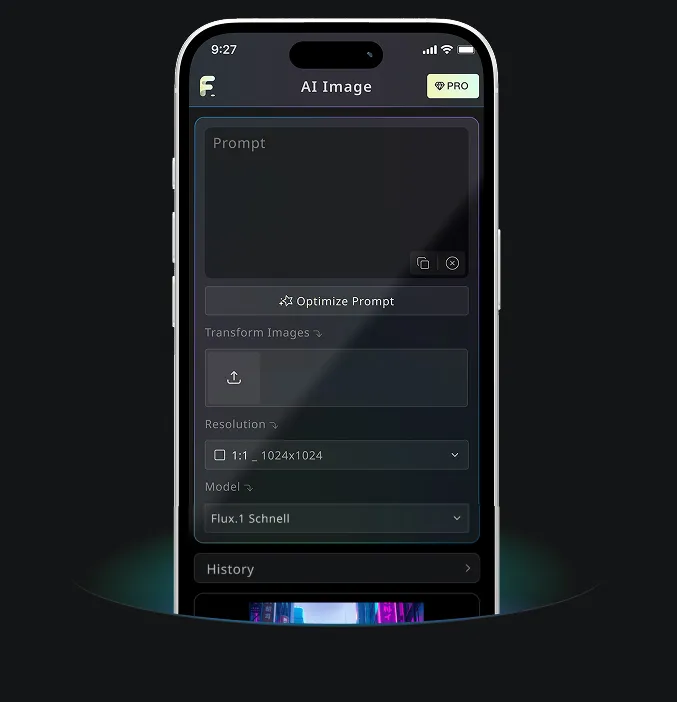في عالم اليوم الرقمي، لم تعد المؤثرات البصرية الثابتة كافية لجذب الانتباه. سواء كنت مسوقًا أو معلمًا أو صانع محتوى أو مجرد شخص يتمتع بلمسة إبداعية، فإن هناك حاجة متزايدة لتحويل الصور الثابتة إلى محتوى ديناميكي متحرك. وهنا يأتي دور الذكاء الاصطناعي لتحويل الصور إلى فيديو - وهي تقنية ناشئة تُحدِث تحولًا في طريقة إنشائنا للمحتوى البصري ومشاركته وتجربته.
إحدى الأدوات الأكثر سهولة وقوة في هذا المجال هي مولد الفيديو Flux AI، وهي منصة قائمة على المتصفح تتيح لأي شخص تحويل صورة إلى مقطع فيديو سينمائي ببضع نقرات فقط. في هذه المقالة، سنستكشف ماهية الذكاء الاصطناعي لتحويل الصور إلى فيديو، وكيف يعمل، وكيف يمكنك البدء في إنشاء قصص بصرية مذهلة خاصة بك باستخدام Flux AI.
1. مقدمة في الذكاء الاصطناعي لتحويل الصور إلى فيديو: إحداث ثورة في إنشاء المحتوى البصري
في جوهره، يشير الذكاء الاصطناعي لتحويل الصور إلى فيديو إلى استخدام الذكاء الاصطناعي لتحريك أو تحويل الصور الثابتة إلى مقاطع فيديو متحركة. فبدلاً من التعديل اليدوي أو تحريك الصور، يقوم الذكاء الاصطناعي بتحليل مدخلاتك ويولّد فيديو سلسًا ومصممًا بشكل جذاب يُعيد إحياء الصورة.
هذا ليس مجرد خدعة ممتعة - إنه جزء من حركة أكبر نحو الأتمتة والإبداع في إنتاج المحتوى. فمن مقاطع Instagram القصيرة ومقاطع TikTok الترويجية إلى الشروحات التعليمية وعروض المنتجات، المحتوى الديناميكي هو أكثر ما يجذب جمهور اليوم.
وهنا يأتي Flux AI. تم تصميم Flux AI ليكون سريعًا وبديهيًا وقويًا، ويوفر تجربة سلسة لأي شخص يسعى إلى تحريك مرئياته باستخدام الذكاء الاصطناعي. سواء كنت تعمل على مشروع شخصي أو حملة احترافية، فإنه يضع إنشاء الفيديو عالي الجودة في متناول يدك.
2. كيفية تحويل الصورة إلى فيديو باستخدام الذكاء الاصطناعي: دليل خطوة بخطوة مع Flux AI
إذا كنت تتساءل كيفية تحويل الصورة إلى فيديو باستخدام الذكاء الاصطناعي، فإن Flux AI يجعل العملية مباشرة بشكل لا يصدق. إليك كيفية البدء:
-
زيارة الأداة انتقل إلى مولد الفيديو Flux AI.
-
تحميل صورتك يمكنك تحميل صورة واحدة، اختياريًا، "إطار نهائي" لإنشاء تأثير انتقال أو مقارنة.
-
صياغة وصفك صف ما ترغب في أن يصوره الفيديو. على سبيل المثال: "غابة هادئة تنتقل تدريجياً إلى وادٍ مضاء بغروب الشمس." كلما كان وصفك أكثر تفصيلاً، كان فهم الذكاء الاصطناسي لرؤيتك أفضل.
-
ضبط إعداداتك اختر مدة الفيديو، النمط، والدقة - يدعم Flux AI إخراج HD (1080p)، مما يوفر جودة على المستوى الاحترافي.
-
إنشاء وتنزيل انقر فوق "إنشاء". في غضون دقائق، تصبح صورتك فيديو سلسًا. يمكنك بعد ذلك معاينة النتيجة وتنزيلها.
عملية Flux AI تعتمد بالكامل على المتصفح - لا توجد حاجة لتثبيت برامج أو خلفية تقنية.
3. ميزات وفوائد أداة الذكاء الاصطناعي لتحويل الصور إلى فيديو في Flux AI
ما يميز Flux AI عن الأدوات الأخرى ليس فقط الإخراج، بل التجربة نفسها. إليك ما يجعله متميزًا:
-
📽️ نتائج عالية الجودة يدعم Flux AI إخراج فيديو بدقة 1080p، مما يوفر نتائج واضحة واحترافية.
-
⚙️ واجهة سهلة الاستخدام سواء كنت مبتدئًا أو مصممًا متمرسًا، فإن الواجهة مصممة لتوجيهك خطوة بخطوة.
-
⏱️ وقت استجابة سريع يتم إنشاء معظم مقاطع الفيديو في أقل من دقيقتين، وهو أمر مثالي لإنتاج المحتوى السريع.
-
🧰 تنوع الاستخدام استخدمه لمقاطع الفيديو التسويقية، المحتوى التعليمي، معاينات المنتجات، لوحات المزاج، ورواية القصص الشخصية.
-
🤖 نماذج ذكاء اصطناعي متقدمة تم دمج Flux 1.1 وKling AI لتعزيز الإبداع، وتقديم انتقالات أكثر سلاسة وتأثيرات أكثر إبداعًا.
4. تطبيقات واقعية: استخدام الذكاء الاصطناعي لتحويل الصور إلى فيديو في مختلف الصناعات
تقنية الذكاء الاصطناعي لتحويل الصور إلى فيديو من Flux AI ليست مخصصة للفنانين فقط - بل هي لكل من يتواصل بصريًا. إليك كيفية استخدامها اليوم:
-
📢 التسويق حوّل صور المنتجات إلى مقاطع فيديو ترويجية متحركة للإعلانات ووسائل التواصل الاجتماعي.
-
📚 التعليم حوّل الرسوم البيانية في الكتب المدرسية أو المرئيات الصفية إلى شروحات قصيرة وجذابة.
-
📱 وسائل التواصل الاجتماعي أنشئ محتوى فيديو يجذب الانتباه باستخدام الصور الثابتة - رائع للـ Reels، TikToks، أو الكاروسيل.
-
🖼️ المشاريع الشخصية حوّل الصور العائلية، الأعمال الفنية، أو لقطات العطلات إلى أفلام قصيرة أو تذكارات رقمية.
النتيجة؟ محتوى أكثر جاذبية يلاحظ ويُتذكر ويُشارك.
5. نصائح وأفضل الممارسات للحصول على أفضل النتائج مع Flux AI
للاستفادة القصوى من تجربتك مع الذكاء الاصطناعي لتحويل الصور إلى فيديو، إليك بعض النصائح من الخبراء:
-
📷 استخدم صورًا عالية الدقة كلما كانت المدخلات أفضل، كانت المخرجات أفضل. تجنب الصور الباهتة أو غير الواضحة.
-
📝 اكتب وصفًا دقيقًا كن محددًا. بدلاً من "منظر طبيعي"، جرب "غابة خضراء مع أشعة الشمس الذهبية تتخللها الضباب الصباحي."
-
🎨 جرب الأنماط المختلفة جرب فترات فيديو مختلفة، ومواضيع، وتنوعات في الوصف لاكتشاف الأفضل الذي يناسب هدفك.
-
💡 اعرف خطتك يقدم Flux AI نظامًا قائمًا على الرصيد - راجع الخطط المتاحة لاختيار ما يناسب احتياجات استخدامك.
أفكار أخيرة
مع تقلص فترات الانتباه وهيمنة المحتوى المرئي على الإنترنت، تساعد أدوات مثل Flux AI المبدعين على البقاء في المقدمة. فبصورة واحدة وقليل من الخيال، يمكنك إنشاء مقاطع فيديو ديناميكية سينمائية تترك انطباعًا.
سواء كنت تسعى لتسويق منتج، أو تعليم مفهوم، أو سرد قصة شخصية، فإن الذكاء الاصطناعي لتحويل الصور إلى فيديو يمنحك الأدوات للقيام بذلك بشكل أسرع - وأكثر جمالًا - من أي وقت مضى.
👉 ابدأ في تحويل صورك إلى مقاطع فيديو مذهلة اليوم باستخدام مولد الفيديو من Flux AI.
الأسئلة المتكررة
س1: ما هو الذكاء الاصطناعي لتحويل الصور إلى فيديو وماذا يمكنني استخدامه لأجله؟ ج1: الذكاء الاصطناعي لتحويل الصور إلى فيديو هو تقنية تحول الصور الثابتة إلى مقاطع فيديو متحركة باستخدام الذكاء الاصطناعي. باستخدام Flux AI، يمكنك إنشاء مقاطع تسويقية، مرئيات تعليمية، محتوى لوسائل التواصل الاجتماعي، أو ذكريات شخصية بكل سهولة.
س2: كيف يمكنني تحويل الصورة إلى فيديو باستخدام الذكاء الاصطناعي مع Flux AI؟ ج2: ببساطة قم بتحميل صورة، اكتب وصفًا دقيقًا، اختر النمط والمدة المطلوبين، ثم اترك Flux AI يقوم بإنشاء الفيديو الخاص بك - كل ذلك في متصفحك.
س3: هل أحتاج إلى تثبيت أي شيء لاستخدام أداة الذكاء الاصطناعي لتحويل الصور إلى فيديو؟ ج3: لا يوجد حاجة لتثبيت أي شيء. مولد الفيديو من Flux AI يعمل بالكامل عبر الويب، مما يعني أنه يمكنك البدء في الإنشاء على الفور دون تنزيل أي برنامج.
س4: هل يمكنني استخدام مقاطع الفيديو التي أنشأها الذكاء الاصطناعي لأغراض تجارية؟ ج4: نعم. يمكنك استخدام مقاطع الفيديو التي تم إنشاؤها باستخدام Flux AI لأغراض تجارية أو شخصية أو تعليمية اعتمادًا على خطتك المختارة وحقوق الاستخدام.
س5: كم من الوقت يستغرق تحويل صورة إلى فيديو باستخدام الذكاء الاصطناعي؟ ج5: يتم عرض معظم مقاطع الفيديو في أقل من دقيقتين. قد يختلف وقت المعالجة بناءً على الطول والدقة وتعقيد الوصف.
قراءات موصى بها
استكشف المزيد حول الإبداع بالذكاء الاصطناعي وإنشاء الفيديو من خلال مقالات مدونة Flux AI المفيدة هذه:
-
أفضل وصف لـ Flux للصور التي أنشأها Flux AI — 9 مارس 2025 اكتشف تقنيات كتابة الوصف لتوجيه إنشاء الصور أو الفيديو للحصول على نتائج إبداعية أكثر ثراءً.
-
أفضل وصف لـ Flux للصور التي أنشأها Flux AI — 1 مارس 2025 تصفح الوصفات المفضلة للمجتمع لتعلم كيفية تحسين نتائج الذكاء الاصطناعي في كل من الصور والحركة.
-
مكبر الصور المجاني عبر المتصفح من Flux AI قم بتحسين حجم صورك قبل إنشاء مقاطع الفيديو للحصول على وضوح أفضل وحركات أكثر سلاسة.
المزيد من أدوات فيديو الذكاء الاصطناعي الممتعة
جرب أدوات Flux AI الإضافية هذه لاستكشاف المزيد من إمكانيات الفيديو الإبداعية:
-
مولد فيديو غيبلي الفني حوّل الوصفات إلى مقاطع فيديو متحركة على طراز غيبلي مليئة بالخيال والسحر.
-
مولد فيديو القبلات بالذكاء الاصطناعي أنشئ مشاهد قبلات رومانسية أو عاطفية تم إنشاؤها بالذكاء الاصطناعي للقصص، وسائل الإعلام، أو لوحات المزاج.
-
مولد فيديو شخصيات الحركة بالذكاء الاصطناعي حوّل الشخصيات المخصصة إلى مشاهد سينمائية مليئة بالحركة مستوحاة من الألعاب.
حول صورتك إلى فيديو بالذكاء الاصطناعي
هل لديك قصة لترويها بصورة واحدة فقط؟ ابدأ الآن وشاهد كيف يحول الذكاء الاصطناعي لتحويل الصور إلى فيديو صورك الثابتة إلى روائع متحركة سينمائية.