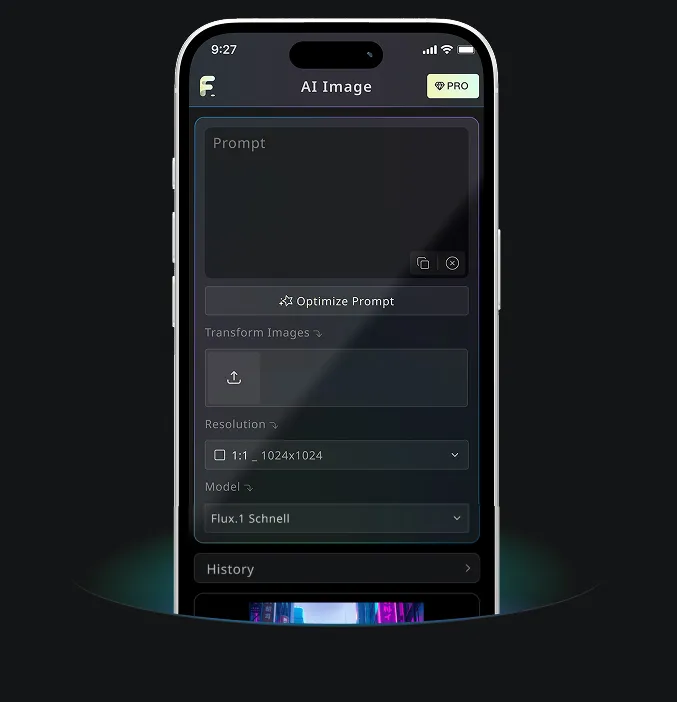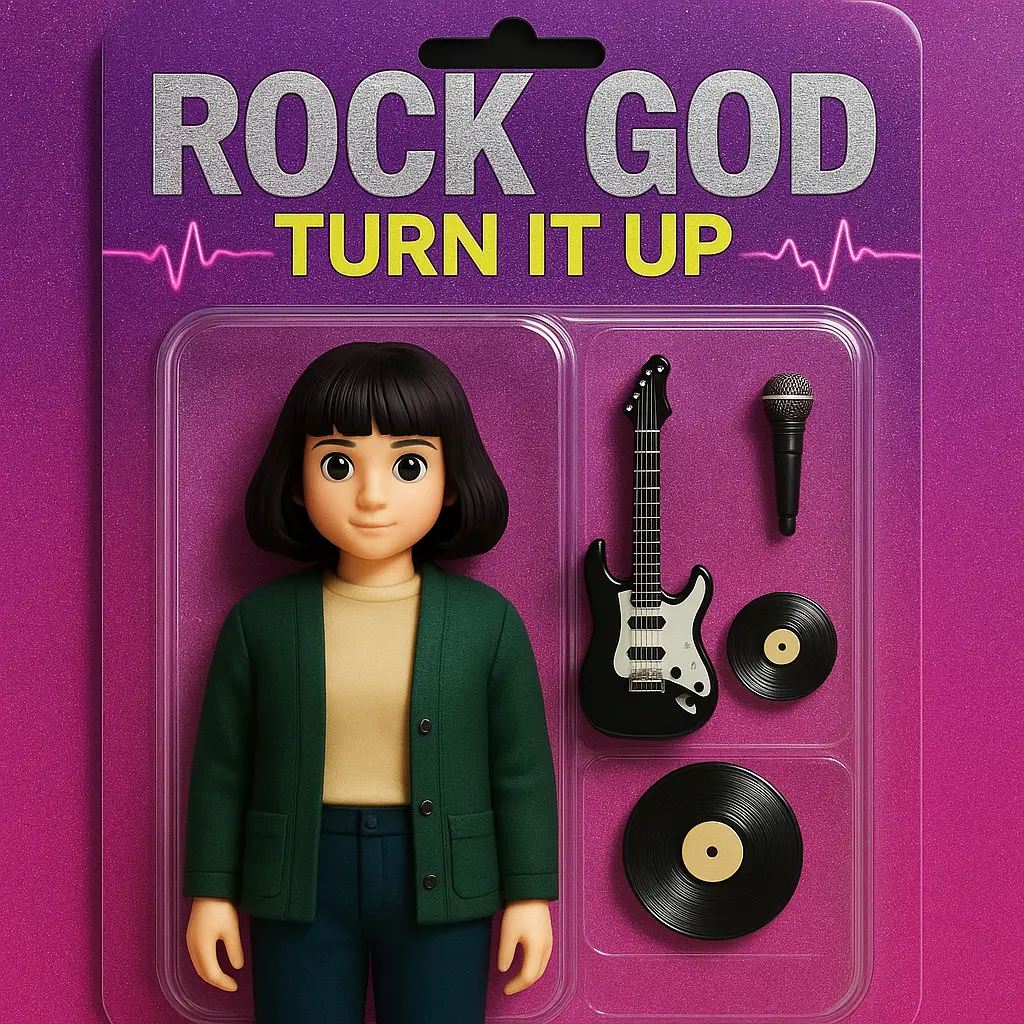If you’ve ever dreamed of painting rolling hills in water-color hues or lighting up the night sky with floating lamp spirits, you’re in good company. The whimsical charm of Hayao Miyazaki’s films still inspires artists around the world. Today, that dream is closer than ever thanks to studio Ghibli style anime AI—a new wave of creative tools that recreate hand-drawn magic with the click of a button. Leading the charge is FluxPro’s Studio Ghibli Style Video Generator, an AI anime art generator that turns sketches, text prompts, or photos into cinematic, Ghibli-inspired animations.
1. Why Studio Ghibli Style Anime AI Captivates a New Generation
Studio Ghibli’s timeless appeal lies in its warm palettes, soft edges, and deeply human stories. Replicating that look traditionally requires teams of artists and months of cel painting. FluxPro’s studio Ghibli style anime AI changes the game by training neural networks on color gradients, background washes, and the gentle motion curves that define Ghibli’s signature feel. In practical terms, anyone—teacher, marketer, or hobbyist—can now evoke that nostalgic atmosphere without formal animation training.
2. Getting Started: Upload, Prompt, and Render With FluxPro’s AI Anime Art Generator
Creating your first clip is delightfully simple:
- Upload or Prompt
- Drop in a photo, storyboard frame, or simply type a scene description (“a girl riding a cloud bicycle at sunset”).
- Select “Ghibli” Style
- The AI anime art generator instantly applies watercolor skies, pastel forests, and soft lighting.
- Click “Generate”
- In under a minute, you’ll preview a painterly frame or a full video segment.
- Download & Share
- Export in HD for social media, presentations, or personal archives—no watermark, no fuss.
3. From Still Frame to Short Film: Turning AI Anime Art Into Motion
FluxPro’s engine doesn’t stop at a single frame. Behind the scenes, the model stitches multiple keyframes together with AI-driven frame interpolation, matching motion curves that mimic hand-drawn timing. The result? Smooth pans, gentle fluttering leaves, and lifelike character blinks—hallmarks of any Ghibli-esque scene—delivered straight to your download folder.
Tip: Choose 12–24 fps for that classic animation feel, or bump to 60 fps if you prefer ultra-smooth modern playback.
4. Creative Projects: Five Ways to Use Ghibli Style Anime AI
| Project Idea | How the Tool Helps |
|---|---|
| Children’s Book Trailers | Turn illustrated pages into animated teasers for classroom read-alouds. |
| Whimsical Ad Spots | Add storybook charm to product launches or social ads in seconds. |
| Personalized Birthday Clips | Merge photos of friends into magical forest adventures. |
| Language-Learning Videos | Pair animated scenes with vocabulary subtitles to boost retention. |
| Indie Game Cut-Scenes | Prototype narrative sequences without outsourcing animation. |
5. Pro Tips for Perfect Results—Prompts, Palettes, and Consistency
- Prompt Engineering: Use vivid verbs (“glimmer,” “drifts”) and color cues (“lavender dusk”) for richer output.
- Palette Locking: Upload a reference background to keep sky and foliage colors consistent across shots.
- Character Consistency: Batch-generate frames with the same seed or embed a reference portrait so your protagonist stays on-model.
- Aspect Ratio: Choose 16:9 for widescreen, 9:16 for TikTok, or square for Instagram carousels.
6. Beyond Ghibli: Blend With Other FluxPro Tools
FluxPro’s ecosystem lets you remix your AI anime art generator output into other creative formats:
- Poster Maker – Convert stills into cinematic one-sheets for class projects or event flyers.
- Plush-Toy Designer – Turn your animated characters into cuddly toy mock-ups.
- Action-Figure Generator – Create 3-D models for merch, figurines, or AR filters.
By chaining these tools, you can build an entire transmedia universe—starting with a single Ghibli-style clip.
Ready to paint clouds and flying castles without a brush? Explore FluxPro’s Studio Ghibli Style Video Generator today and let AI give your imagination the wings of Totoro’s Catbus. Your stories deserve a touch of wonder—now they can have it in minutes.
FAQs
Q1: What is FluxPro’s studio ghibli style anime AI and how does it work?
A1: It’s an AI anime art generator that converts photos or text prompts into animations with watercolor skies, soft outlines, and the whimsical feel of a Studio Ghibli film.
Q2: Do I need drawing skills to create Ghibli-style videos?
A2: No art background required. Upload an image or type a scene description, choose the Ghibli style, and the generator renders the animation automatically.
Q3: How long does it take to generate a full clip?
A3: Most short sequences (5–10 seconds) render in under two minutes, thanks to FluxPro’s cloud GPUs and frame-interpolation engine.
Q4: Can I use the animations commercially?
A4: Yes. Videos produced with the studio ghibli style anime AI may be used in personal or commercial projects, subject to FluxPro’s license terms.
Q5: How can I keep characters consistent across multiple scenes?
A5: Upload a reference portrait, lock the color palette, and reuse the same seed when you run the AI anime art generator for each scene.
Recommended Reading
- Design Smarter: How Flux AI’s Poster Generator Transforms Social Media Content
- Transforming Images into Dynamic Videos: Exploring AI Image-to-Video with Flux AI
- Experience the Magic: AI Doll Creations with Flux AI’s Action Figure Generator
More AI Tools to Spark Creativity
- Flux AI Anime Generator – Turn prompts into vivid anime illustrations.
- AI Action Figure Video Generator – Animate toy-style characters for social clips.
- Ghibli Art Video Generator – Produce dreamy, hand-painted story scenes in motion.