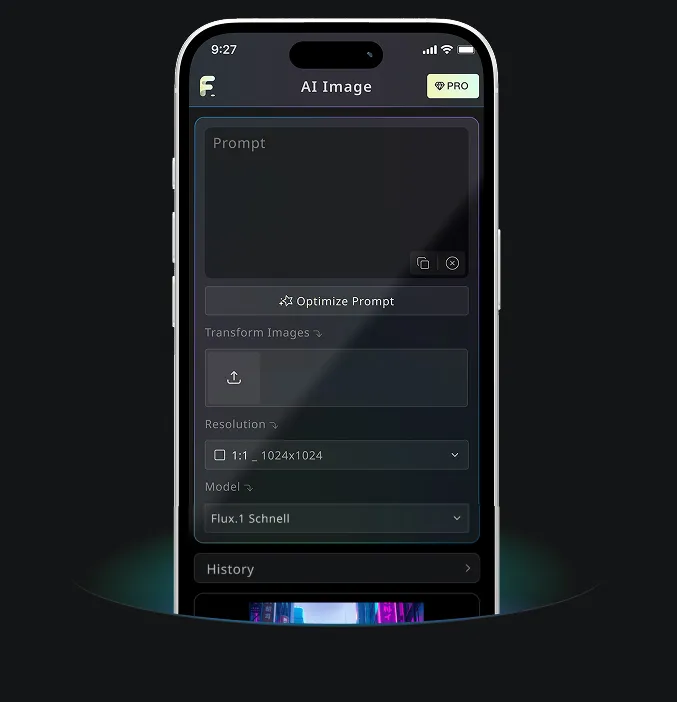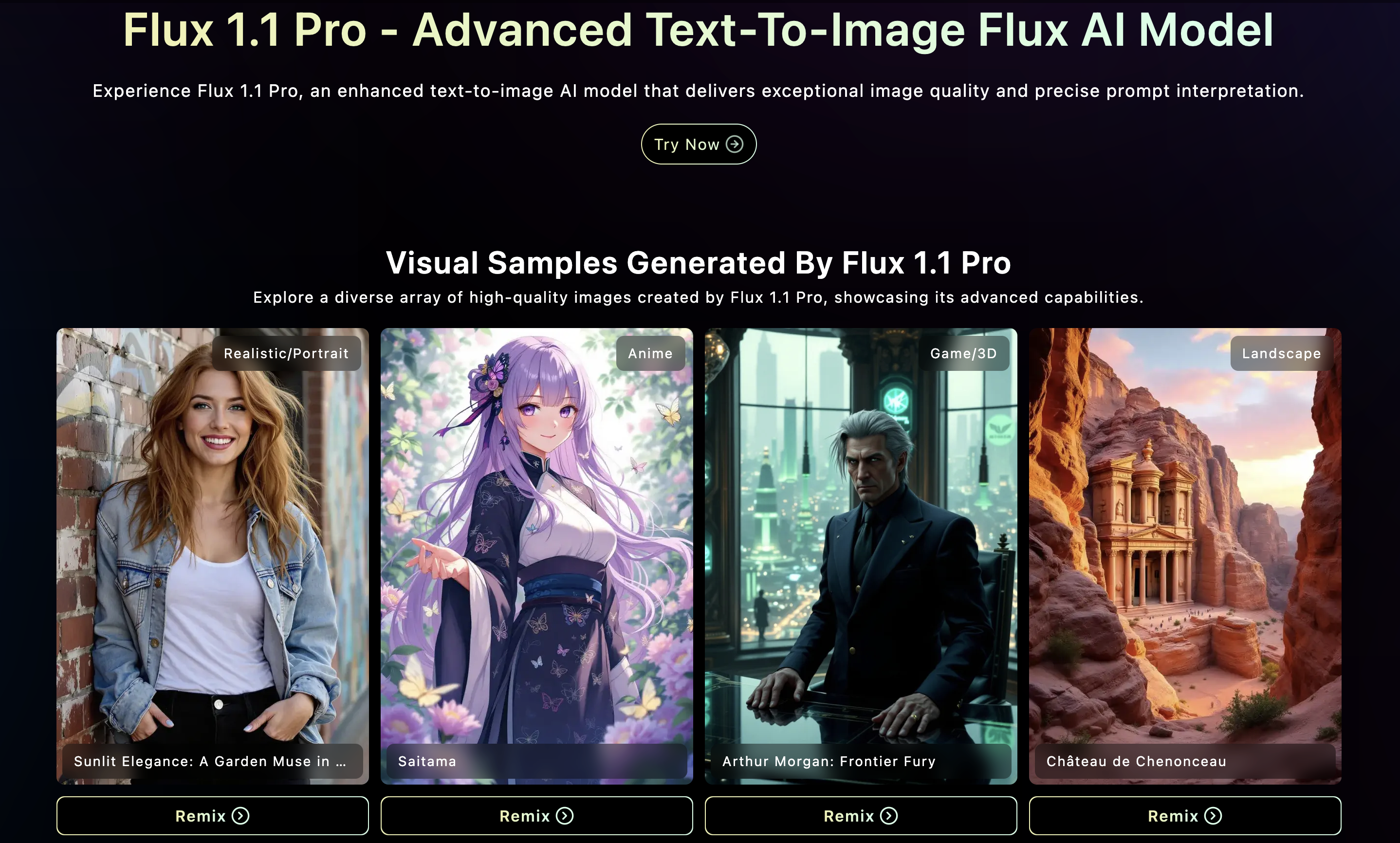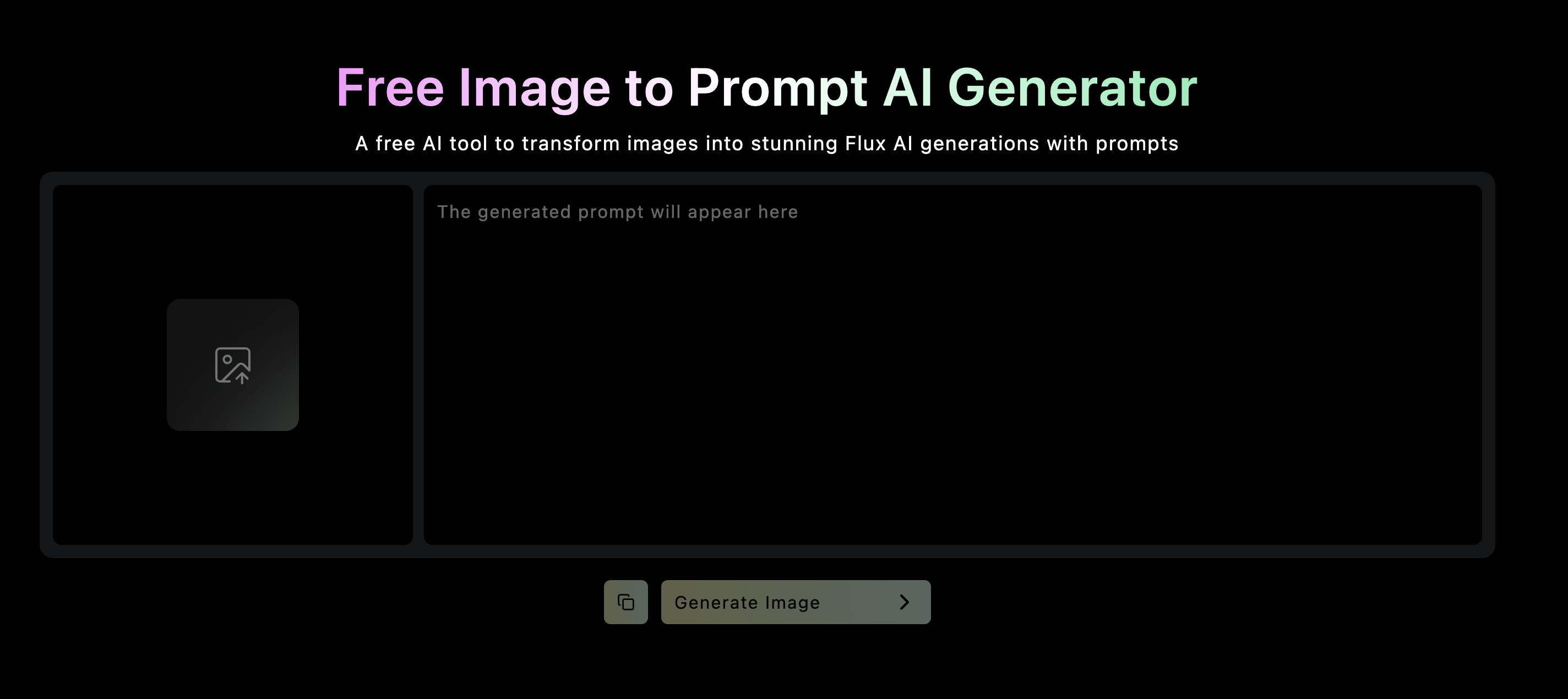Introduction to Flux AI
In the rapidly advancing field of artificial intelligence, Flux AI emerges as a groundbreaking platform that revolutionizes both AI image generation and electronic design. Developed by Black Forest Labs, Flux AI integrates cutting-edge machine learning algorithms with human creativity, empowering users to push the boundaries of digital artistry and technological innovation.
Flux AI is an open-source project, with its framework available on GitHub: https://github.com/black-forest-labs/flux. The platform supports a range of models, including Flux 1.1 Pro Ultra, Flux 1.1 Pro, Flux.1 Pro, Flux.1 Dev, and Flux.1 Schnell, each tailored to meet diverse user needs.
Flux AI offers a dual-purpose platform excelling in two primary areas:
- Text-to-Image Generation: Flux AI boasts advanced models capable of creating highly detailed and diverse images based on textual prompts, unlocking new opportunities for digital artists and content creators.
- Electronic Design: As a collaborative, browser-based platform for electronic design, Flux AI features an open-source Community Library, a programmable simulator, and efficient part sourcing capabilities.
More than just a tool, Flux AI enables designers, artists, and engineers to transform abstract ideas into stunning visual realities or streamline the electronic product development process. As we enter a new era of digital design and AI-generated imagery, Flux AI exemplifies the immense potential of merging state-of-the-art technology with human ingenuity.
For those interested in exploring Flux AI's open-source framework, visit their official website: https://flux-ai.io/.
Flux AI’s AI Models
Flux AI provides a suite of powerful text-to-image generation models, each tailored to meet specific user needs. Below is an overview of the key models in the Flux AI family:
1. FLUX.1[pro]
FLUX.1[pro] is the flagship model in the Flux AI lineup, delivering exceptional image quality with unmatched artistic coherence.
Key Features:
- Unparalleled Detail and Realism: Ideal for professional-grade outputs.
- Advanced Prompt Interpretation: Capable of handling complex and nuanced requests.
- Diverse Style Range: From hyper-realistic to highly stylized.
- Fine-Grained Control: Maximum customization over image parameters.
Ideal Use Cases:
- Professional advertising campaigns.
- High-end digital art projects.
- Concept art for films and video games.
- Architectural visualization.
Limitations:
- Requires significant computational resources.
- Longer generation times for complex prompts.
For more details, visit: https://flux-ai.io/model/flux-1-pro/.
2. FLUX.1[dev]
FLUX.1[dev] is an open-weight guided distillation model derived from FLUX.1[pro], offering a balance between high-quality output and optimized efficiency.
Key Features:
- Near-Professional Image Quality: Reduced resource requirements.
- Open-Weight Architecture: Easier integration and customization.
- Faster Generation Times: Compared to the Pro version.
Ideal Use Cases:
- Research and development projects.
- Integration into custom applications.
- Rapid prototyping and design iteration.
- Educational and non-commercial creative projects.
Limitations:
- Slightly reduced image quality compared to FLUX.1[pro].
- Licensing terms may limit commercial use.
For more details, visit: https://flux-ai.io/model/flux-1-dev/.
3. FLUX.1[schnell]
FLUX.1[schnell] is designed for speed and efficiency, making it perfect for rapid iteration and testing.
Key Features:
- Lightning-Fast Image Generation.
- Low Resource Requirements: Suitable for less powerful hardware and mobile devices.
- Apache 2.0 License: For flexible usage.
Ideal Use Cases:
- Real-time image generation in interactive applications.
- Rapid ideation and brainstorming sessions.
- Personal projects and hobbyist use.
- Mobile and web applications.
Limitations:
- Reduced image quality compared to the FLUX.1[pro] and FLUX.1[dev] versions.
For more details, visit: https://flux-ai.io/model/flux-1-schnell/.
4. FLUX.1[pro ultra]
FLUX.1[pro ultra] is the most advanced model in the Flux AI lineup, offering groundbreaking capabilities for ultra-high-quality image generation.
Key Features:
- Highest Level of Detail and Realism.
- Enhanced Style Diversity: For unique and complex visual outputs.
- Superior Performance: Ideal for large-scale creative projects.
Ideal Use Cases:
- Ultra-premium advertising campaigns.
- Large-scale film and game production.
- Advanced architectural visualization and industrial design.
For more details, visit: https://flux-ai.io/model/flux-1-1-pro-ultra/.
To experience these models firsthand, try the Flux AI Image Generator for free online: https://flux-ai.io/.
How to Transform Text to Image with Flux AI
Creating stunning images with Flux AI is simple and intuitive. Here’s how you can generate images from text:
Step-by-Step Guide:
-
Access the Flux AI Platform
Visit the Flux AI Image Generator: https://flux-ai.io/. -
Craft Your Prompt
In the designated text field, enter a detailed and descriptive prompt. Be as specific as possible to guide the AI in creating your desired image. -
Select Your Model
Choose the appropriate Flux AI model (Flux 1.1 Pro Ultra, Flux 1.1 Pro, Flux.1 Pro, Flux.1 Dev, or Flux.1 Schnell) based on your needs for image quality, speed, and available resources. -
Initiate Generation
Click the "Generate" button to start the image creation process. The AI will interpret your prompt and produce the image. -
Review and Download
Once the image is generated, review the result. If satisfied, select your preferred file format (JPEG, PNG, WEBP) and download the image.
How to Design a Better Prompt for Flux AI
A well-crafted prompt is essential for achieving the best results with Flux AI Image Generation. By providing clear and detailed instructions, you can guide the AI to create images that closely align with your vision. Here are some tips and tools to help you design better prompts:
Tips for Crafting Effective Prompts:
- Be Specific: Clearly describe the subject, setting, mood, and style of the image you want to generate. For example: "A serene digital illustration of a majestic humpback whale breaching the surface of a calm ocean at twilight, silhouetted against a gradient sky of deep blue fading into teal green."
- Include Visual Details: Mention specific elements such as lighting, colors, textures, and composition to help the AI understand your artistic intent.
- Experiment with Styles: If you have a preferred artistic style (e.g., hyper-realistic, watercolor, surreal), include it in your prompt.
- Iterate: Don’t hesitate to refine your prompts based on the generated results. Small adjustments can lead to significant improvements.
Tools to Help You Create Better Prompts:
-
Free Prompt Generator
Use the Flux AI Prompt Generator to design detailed and effective prompts. This tool helps structure your ideas into clear and descriptive instructions for the AI. Visit: https://flux-ai.io/flux-ai-prompt-generator/ -
Image-to-Prompt Tool
If you have a reference image that inspires you, use the Image-to-Prompt Tool to convert the image into a textual prompt. This feature extracts key visual elements from the image, allowing you to replicate its style or aesthetic in your own creations. Visit: https://flux-ai.io/flux-ai-image-to-prompt/
How to Generate Images from Existing Images with Flux AI
Flux AI also provides an Image-to-Prompt feature, enabling users to derive inspiration or replicate styles from existing images.
Step-by-Step Guide:
-
Access the Image-to-Prompt Feature
Navigate to the Flux AI platform and select the "Image to Prompt" tool: https://flux-ai.io/flux-ai-image-to-prompt/. -
Upload Your Reference Image
Upload an image that represents the style or aesthetic you want to replicate. -
Initiate the Transformation Process
Click the "Transform" button. Flux AI will analyze the image and extract key features. -
Generate a New Image
Review the AI-generated prompt based on your uploaded image. Make adjustments if needed, then click "Generate Image" to create a new image inspired by the original.
Additionally, if you want to obtain images in your desired format through Flux AI, you can use the online free image format conversion tool provided by Flux AI: https://flux-ai.io/flux-ai-image-converter/webp-to-jpg/. This tool enables you to get images in JPG, PNG, and WEBP formats.
Benefits of Flux AI
-
Enhanced Efficiency
Flux AI’s design assistant, Flux Copilot, automates repetitive tasks, provides real-time advice, and offers suggestions, significantly reducing project completion time. -
Improved Collaboration
Flux AI enables real-time collaboration directly in the browser, allowing teams to share projects, control access, and work together seamlessly. -
Design Optimization
Flux AI assists in optimizing designs based on specific goals and constraints, offering trade-off analysis and tailored suggestions. -
Comprehensive Component Management
Flux AI provides a cloud-based library of reusable components, projects, and templates, streamlining project management and saving time. -
Real-Time Pricing and Availability
The platform integrates data from distributors like Digi-Key and Mouser, helping users make informed decisions about component selection and availability. -
Advanced Design Tools
Flux AI includes features like parametric design, automatic impedance control, and a SPICE simulator, ensuring high-quality designs with reduced errors.
Conclusion
Flux AI image generation is a transformative tool for digital artists, engineers, and designers alike. Its suite of advanced models—from Flux 1.1 Pro Ultra to Flux.1 Schnell—caters to diverse needs, whether you’re creating professional-grade visuals or experimenting with personal projects. Combined with intuitive tools like the Prompt Generator and Image-to-Prompt, Flux AI empowers users to unleash their creativity and achieve stunning results.
Explore the future of digital artistry and design with Flux AI today!
Visit the official website: https://flux-ai.io/