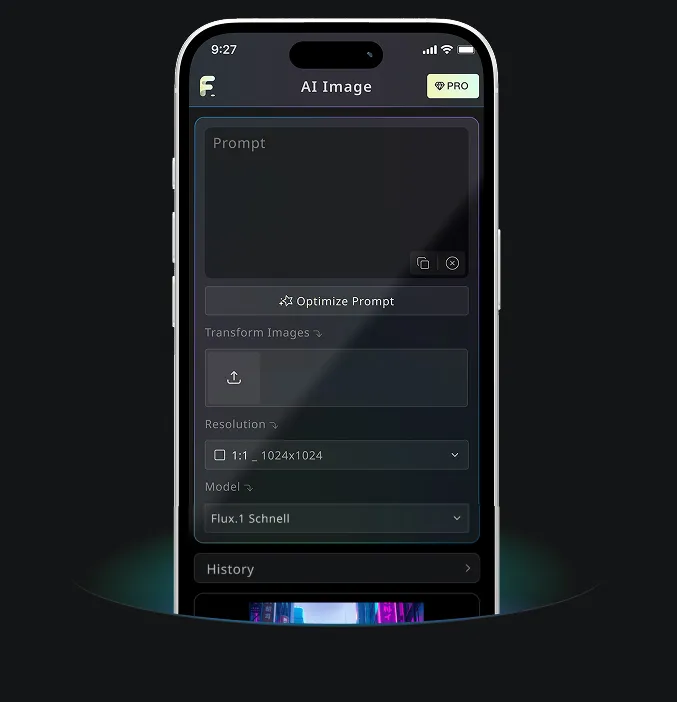The Image to Prompt tool in Flux AI is a cutting-edge feature that transforms images into detailed, AI-ready prompts. Whether you're envisioning distant galaxies, alien terrains, or futuristic space stations, this tool bridges the gap between visual inspiration and creative text prompts. In this guide, we’ll explore how to effectively use the Image to Prompt feature to generate stunning spaces visuals with ease.
What Is Image to Prompt in Flux AI?
The Image to Prompt tool in Flux AI is designed to extract descriptive text from images, converting your visual ideas into actionable prompts. This is especially useful for spaces projects where intricate details—like nebula textures, planetary surfaces, or cosmic lighting—can elevate your designs.
Why Use Image to Prompt for Spaces Visuals?
- Accuracy: Breaks down complex spaces imagery into precise prompts that the AI can interpret effectively.
- Flexibility: Lets you customize prompts to match specific creative visions, from interstellar environments to futuristic architecture.
- Efficiency: Automates the prompt generation process, saving time and allowing you to focus on creativity.
Why Image to Prompt Is Essential for Spaces Visuals
Creating spaces visuals requires highly detailed and specific prompts to achieve the desired results. The Image to Prompt feature simplifies this process by generating detailed descriptions directly from your reference images. Key aspects to consider when crafting spaces-related prompts include:
- Subject Matter: Clearly define the focus of your image (e.g., "a spaceship navigating an asteroid field," "a glowing alien city under a binary star system").
- Artistic Style: Specify the style you’re aiming for, such as "hyper-realistic," "futuristic concept art," or "vintage sci-fi."
- Color Palette: Include color preferences like "ethereal blues and purples" or "vivid orange and crimson hues."
- Composition: Describe the layout, such as "a large planet in the foreground with a nebula-filled background."
Step-by-Step Guide: How to Use Image to Prompt for Spaces Visuals in Flux AI
-
Access the Tool:
Navigate to the Image to Prompt tool on Flux AI’s website: https://flux-ai.io/flux-ai-image-to-prompt/. -
Upload Your Image:
Choose a spaces-related image, such as a photo of a starry sky, a digital painting of a space station, or concept art of an alien world. -
Adjust Parameters:
Customize the analysis by focusing on specific elements like textures, lighting, or celestial features. -
Generate Your Prompt:
Let the tool analyze the image and produce a detailed, AI-ready prompt. For example:"A futuristic space station orbiting a gas giant, surrounded by glowing nebula clouds and distant stars."
-
Refine the Prompt:
Edit the generated prompt to better align with your creative goals. Add or remove details as needed. -
Create New Visuals:
Use the refined prompt with Flux AI’s image generation tools to produce your desired spaces visuals.
Examples of Spaces Visuals Prompts Created with Image to Prompt
Here are some prompts you can create using the Image to Prompt tool for spaces-related designs:
- Alien Landscapes: "A vibrant alien planet with glowing vegetation, floating islands, and a green-hued sky."
- Starship Adventures: "A sleek starship flying through a dense asteroid belt, with a colorful nebula in the background."
- Futuristic Cities: "A sprawling futuristic city on a distant moon, illuminated by neon lights under a star-filled sky."
- Cosmic Posters: "A retro-style sci-fi poster featuring a rocket launch, with bold typography reading 'Journey to the Stars!'"
Tips to Optimize Image to Prompt AI for Spaces Visuals
To get the best results from the Image to Prompt tool, consider these strategies:
- Use Specific Keywords: Include terms like "high-detail," "cinematic lighting," or "ultra-realistic textures" to guide the AI toward higher-quality outputs.
- Experiment with Variations: Test different combinations of descriptors to explore diverse creative possibilities.
- Iterate and Improve: Refine the generated prompt based on the AI’s output and adjust it for better alignment with your vision.
Adding Text Elements to Your Spaces Visuals with Image to Prompt
If your spaces project includes text, you can specify it directly in your prompt. For instance:
- "A sci-fi poster with the phrase 'Beyond the Stars' in glowing, futuristic typography."
- "An alien holding a holographic sign that reads 'Welcome to Andromeda Prime' in neon blue letters."
Conclusion: Unlock Creativity with Image to Prompt for Spaces Visuals
The Image to Prompt feature in Flux AI is a revolutionary tool for creators, enabling seamless conversion of visual inspiration into detailed prompts. By leveraging this tool alongside spaces-focused designs, you can unlock limitless creative possibilities.
Start using the Image to Prompt tool today at https://flux-ai.io/flux-ai-image-to-prompt/ and elevate your spaces creations. Whether crafting alien worlds, futuristic cities, or cosmic vistas, Flux AI empowers you to bring your visions to life.
Recommended Reading on Image to Prompt
For more tips and insights on using Image to Prompt, check out these helpful articles:
-
How to Design Prompts for Flux 1.1 Pro
Learn how to craft effective prompts for Flux AI’s latest version with this comprehensive guide. -
Mastering Image to Prompt: A Guide to Flux AI Image to Prompt Generator
Dive deeper into the mechanics of the Image to Prompt tool and discover advanced techniques for prompt generation. -
Best Flux Prompt for Flux AI Generated Images — November 26, 2024
Explore the most effective prompts for creating stunning AI-generated visuals in Flux AI.