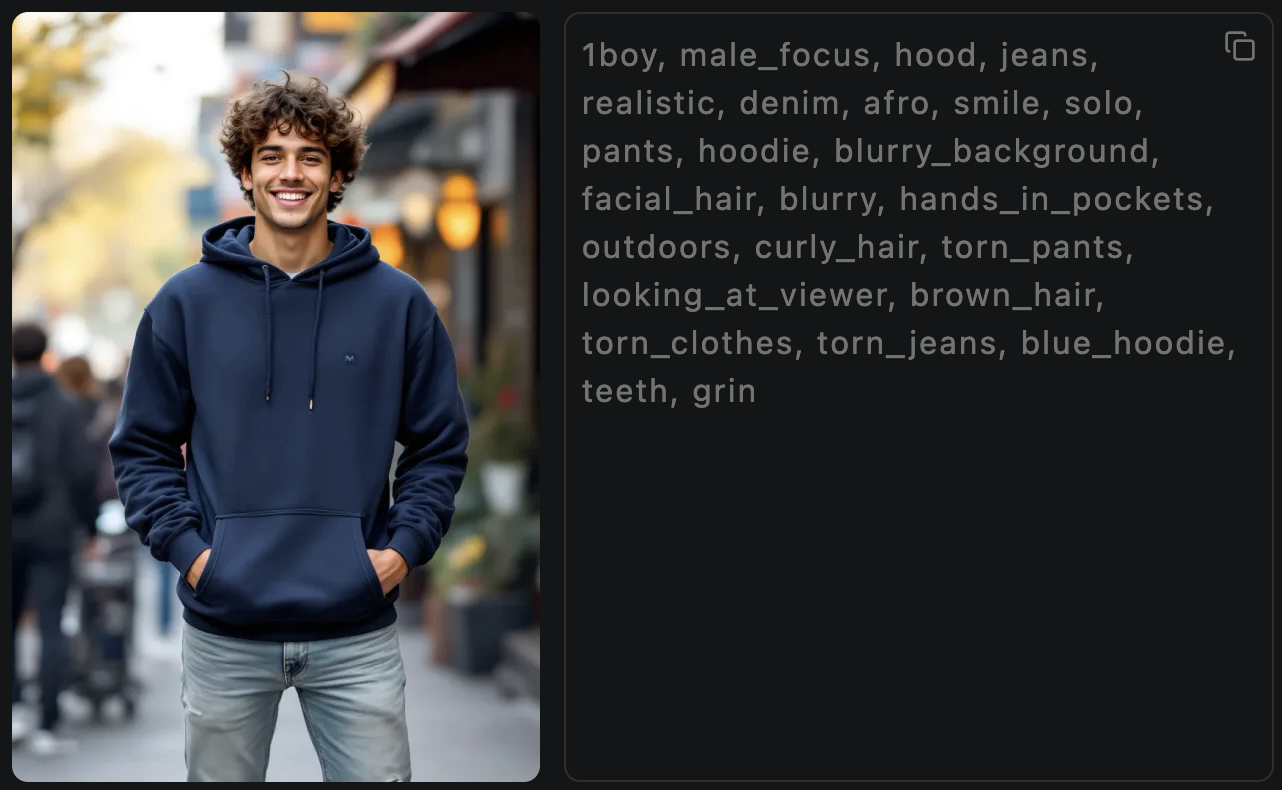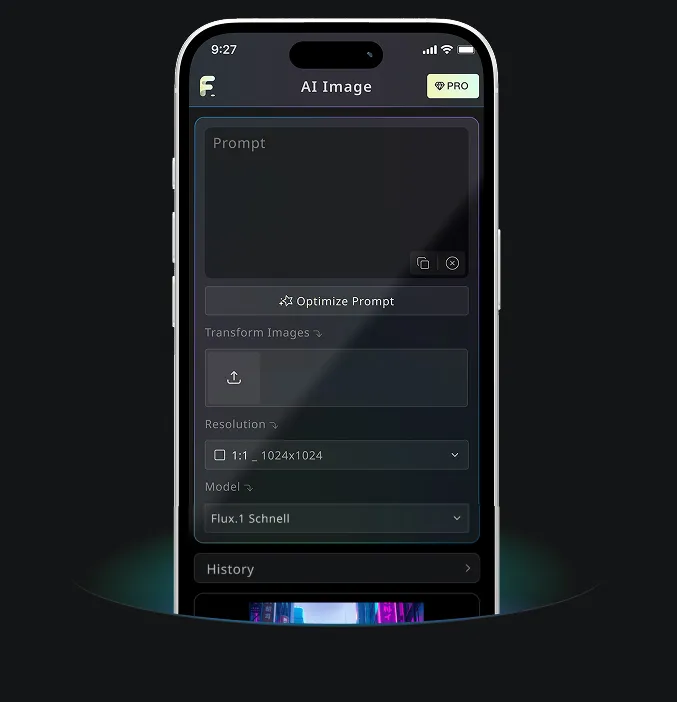In the ever-evolving world of digital art and artificial intelligence, transforming creative ideas into stunning visuals can be a complex process. Fortunately, Flux AI's Image to Prompt Generator simplifies this task. This innovative tool allows users to convert images into detailed text prompts, which can then be used to generate unique and high-quality images. In this guide, we’ll explore how to master the Image to Prompt Generator and unlock your creative potential.
What is Flux AI's Image to Prompt Generator?
The Image to Prompt Generator is a powerful feature of Flux AI that enables users to upload images and receive descriptive text prompts based on the visual elements of the image. These prompts capture details such as objects, colors, textures, and composition, serving as a foundation for creating new AI-generated visuals. Whether you’re an artist, designer, or creative professional, the Image to Prompt Generator is a game-changing tool that bridges the gap between inspiration and creation.
Step-by-Step Guide to Using the Image to Prompt Generator
1. Access the Image to Prompt Generator on the Flux AI Platform
To get started with the Image to Prompt Generator, visit the Flux AI website. The platform is designed with a user-friendly interface, making it easy to create AI-generated visuals.
For direct access, head over to the Flux AI Image to Prompt Generator. This dedicated platform streamlines the process of converting images into descriptive prompts, ensuring a smooth and intuitive experience for all users.
2. Upload Your Image to the Image to Prompt Generator
Once on the platform, select the Image to Prompt option. Upload the image you want to transform into a prompt. This could be a photograph, artwork, or design piece—anything you wish to use as inspiration. The system will analyze your image and identify key visual elements such as shapes, colors, and textures.
3. Generate a Prompt with the Image to Prompt Generator
After uploading your image, click the "Generate Prompt" button. The Image to Prompt Generator will process your image and create a detailed text description. For instance, if you upload a serene beach scene, the generated prompt might say, “golden sand, turquoise waves, palm trees, and a vibrant sunset.” This text serves as a creative foundation for generating a new image.
4. Create a New Image Using the Generated Prompt
Once you have your prompt, input it into Flux AI's image generation tool. Paste the generated prompt into the Flux AI Image Generator’s input box. Customize the prompt by adding specific details such as artistic style, lighting, or mood to refine the results. Click the "Create Image" button, and Flux AI will generate a new visual masterpiece based on your description.
5. Fine-Tune Your Image with the Image to Prompt Generator’s Settings
During the image generation process, you can adjust various settings to optimize the output. Use model options like Flux Schnell for faster results or Flux Pro for higher quality. Additionally, you can tweak parameters such as image size and quantity to meet your project requirements.
6. Review, Refine, and Download Your Generated Image
Once your image is generated, review the result. If the output meets your expectations, download it for personal or commercial use. If not, revisit the prompt or adjust the settings to refine the result further. The Image to Prompt Generator ensures flexibility, allowing you to iterate and improve your creations.
7. Experiment and Innovate with the Image to Prompt Generator
One of the standout features of the Image to Prompt Generator is its ability to fuel creativity. Experiment with different prompts, explore new art styles, and test various lighting effects or moods. You can specify artistic techniques, photography styles, or even evoke specific emotions in your generated visuals. The more you experiment, the more you’ll expand your creative horizons.
Why Use Flux AI's Image to Prompt Generator?
- Enhance Creativity: The Image to Prompt Generator inspires you to rethink and reimagine your ideas, unlocking new creative possibilities.
- Save Time: Instead of manually crafting detailed descriptions, let the Image to Prompt Generator handle the heavy lifting, so you can focus on refining your output.
- Seamless Workflow: Generated prompts integrate seamlessly with Flux AI’s other tools, ensuring a streamlined creative process.
Example Use Case: Transforming Digital Art with the Image to Prompt Generator
Imagine you have a digital artwork of a futuristic cityscape. By uploading this image to the Image to Prompt Generator, Flux AI might generate a prompt like “futuristic skyscrapers, neon lights, reflective glass facades, and holographic billboards.” You can further refine the prompt by adding details such as weather conditions or time of day. Input this refined prompt into the Flux AI Image Generator to create multiple variations of futuristic cityscapes, each with its unique style and atmosphere.
Discover More Inspiration in the Flux Prompts Gallery
If you’re seeking additional creative inspiration, visit the Flux Prompts Gallery. This curated collection showcases prompts created by other users, offering a wealth of ideas to jumpstart your creative process. Browsing the gallery is an excellent way to explore new possibilities and find fresh inspiration for your projects.
Recommended Reading on Image to Prompt
To deepen your understanding of image to prompt workflows and enhance your creative process, check out these additional resources:
- Free for Flux AI Image Generator: A Comprehensive Guide to the Free Plan: Learn how to make the most of Flux AI's free plan to create stunning images using the Image to Prompt Generator.
- How to Design Effective Prompts for Flux.1 Dev: A detailed guide on crafting effective and impactful prompts for Flux AI tools, including the Image to Prompt Generator.
Recommended Tools for Image to Prompt
Explore these recommended tools to further enhance your image to prompt capabilities:
- Best Image to Prompt: A leading tool for converting images into prompts with precision and creativity.
- Flux Image to Prompt: Another excellent option within the Flux ecosystem, providing robust features for image to prompt conversion.
Conclusion
Flux AI's Image to Prompt Generator is a revolutionary tool for anyone working in digital art or AI-driven design. By converting images into detailed text prompts, it enables users to create new, high-quality visuals with ease. Whether you're an artist, designer, or content creator, the Image to Prompt Generator empowers you to explore new creative paths, experiment with ideas, and produce stunning imagery. Start your journey with the Image to Prompt Generator today and unlock endless creative possibilities.