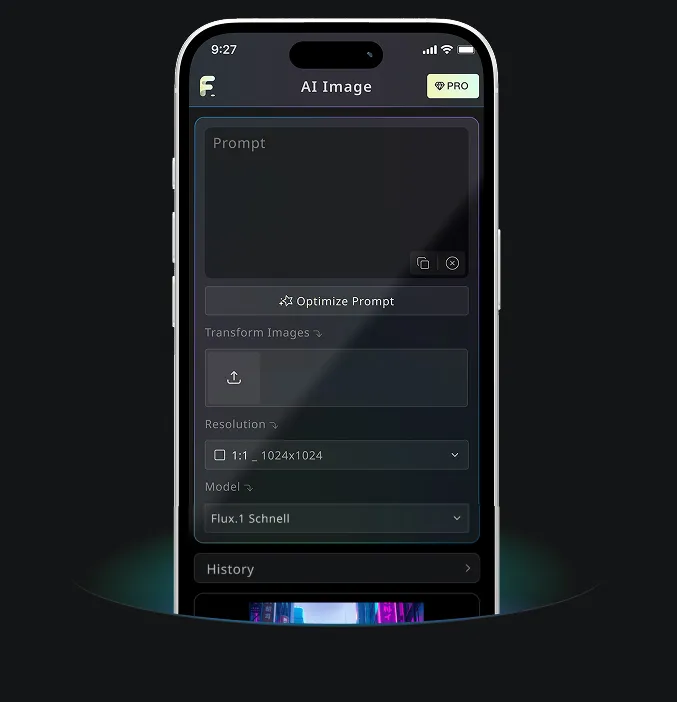在当今数字时代,将静态图像转化为引人入胜的视频内容对于吸引观众注意力至关重要。利用图像转视频技术,像FLUX AI视频生成器这样的工具正在革新创作者、营销人员和企业将静止照片转化为动态视频的方式。本指南将引导您使用FLUX AI视频生成器,无缝地将图像转化为引人入胜的视频,增强您的视觉故事讲述能力。
理解FLUX AI视频生成器的图像转视频技术
FLUX AI视频生成器中的图像转视频技术基于Flux AI的先进图像生成技术,结合了尖端的AI视频模型,如Kling AI和Runwan Gen3。这种集成为用户提供了增强的AI视频体验,提供流畅的运动效果和动态过渡,使静态图像栩栩如生。无论是艺术项目、社交媒体营销还是专业故事讲述,这项技术都简化了视频创作,同时确保了高质量的输出。
使用FLUX AI视频生成器的图像转视频技术的逐步指南
1. 使用FLUX AI视频生成器开始您的图像转视频之旅
首先访问FLUX AI视频生成器网站并导航到视频生成部分。通过此链接访问平台,准备创建您的图像转视频项目。用户友好的界面确保了顺利的开始。
2. 上传初始和最终帧图像
通过上传两个关键图像来启动图像转视频过程:初始帧和最终帧。
- 初始帧图像:设定开场场景,展示起始内容。
- 最终帧图像:代表结束场景,突出结尾内容。
确保高质量上传,因为它们直接影响最终视频。FLUX AI将使用这些图像生成无缝过渡。
3. 制作您的视频提示
上传图像后,提供一个视频提示:
- 视频提示是视频的文字描述,详细说明场景、情感、动作或其他细节。
- 清晰且富有创意的提示引导FLUX AI生成您所需的视频内容。例如:“从繁忙的城市景观过渡到宁静的海滩日落,展示从白天到夜晚的转变。”
视频提示对于FLUX AI根据图像和描述创建动画至关重要。确保清晰和详细以获得最佳效果。
4. 自定义视频生成设置
提示后,自定义您的视频设置:
- 视频长度:选择15秒、30秒或1分钟等时长。
- 动画风格:选择如平滑过渡、快速剪切或渐变效果等风格。
- 过渡效果:选择如淡入、缩放或其他平滑效果的过渡。
- 背景音乐:用合适的音乐增强氛围。
5. 生成您的视频
完成设置并点击**“生成视频”**。FLUX AI将处理您的图像和提示,使用先进的AI创建动态视频。根据复杂性和设置,过程可能需要几分钟。
6. 审核和完善视频
预览生成的视频以确保与您的愿景一致。如果需要调整,修改提示、上传不同图像或调整设置。FLUX AI将根据更新重新生成视频。
7. 下载并分享
对视频满意吗?以各种格式和分辨率下载,确保适用于社交媒体、广告或其他用途的高质量。分享视频链接以展示您的创意作品。
8. 探索图像转视频的创意可能性
FLUX AI鼓励尝试多样化的图像——风景、肖像、抽象艺术——以及各种图像转视频风格。通过附加提示增强叙述,创造生动而独特的内容。通过实验解锁新的创意可能性。
FLUX AI视频生成器的图像转视频技术的关键特性
- 可定制的动画风格:通过多种风格个性化您的图像转视频转换。
- 高质量输出:FLUX AI提供专业质量视频,支持HD和4K。
- 用户友好界面:对初学者和专业人士都很友好,能够快速创建引人入胜的视频。
- 逼真的运动效果:AI确保平滑、自然的运动效果和无缝过渡。
- 多用途应用:适用于广告、个人项目和艺术动画。
使用FLUX AI视频生成器的图像转视频技术的好处
- 节省时间:简化传统视频制作,几分钟内生成视频。
- 成本效益:无需昂贵的工具或编辑器,提供经济实惠的高质量视频制作。
- 创意自由:自定义动画、效果和音乐以符合您的愿景。
- 增强参与度:视频比静态图像更能吸引观众,提升互动和影响。
FLUX AI视频生成器中图像转视频技术的应用
- 营销和广告:将产品图像转化为引人注目的宣传视频,以提升参与度和品牌认知。
- 社交媒体内容:将照片库转化为引人入胜的视频,创造新颖、富有创意的内容。
- 艺术和动画:为静态艺术作品添加动画效果,使作品栩栩如生。
- 演示和故事讲述:通过将图像转化为动态视觉效果来增强故事讲述。
关于图像转视频的推荐阅读
- 终极指南:使用Runway Gen-3和Flux AI进行图像转视频创作
- 利用Flux AI和Kling AI进行高级视频创作
- 利用Flux Pro AI和Runway Gen3进行高级图像转视频AI生成
图像转视频的推荐工具
结论:利用FLUX AI视频生成器的图像转视频技术
FLUX AI视频生成器中的图像转视频技术正在重塑视频创作。无论您是营销人员、艺术家还是影响者,FLUX AI都提供了一个直观而强大的工具,用于将静态图像转化为具有惊人效果的精彩视频。它的AI驱动自动化、可定制功能和高质量输出使其成为任何创意工具包中的必备工具。
通过上传您的初始和最终帧图像、输入您的创意视频提示,开始您的FLUX AI视频生成器之旅,让图像转视频技术提升您的创意体验。通过推荐阅读和工具进一步探索,解锁视频创作中的更多潜力。