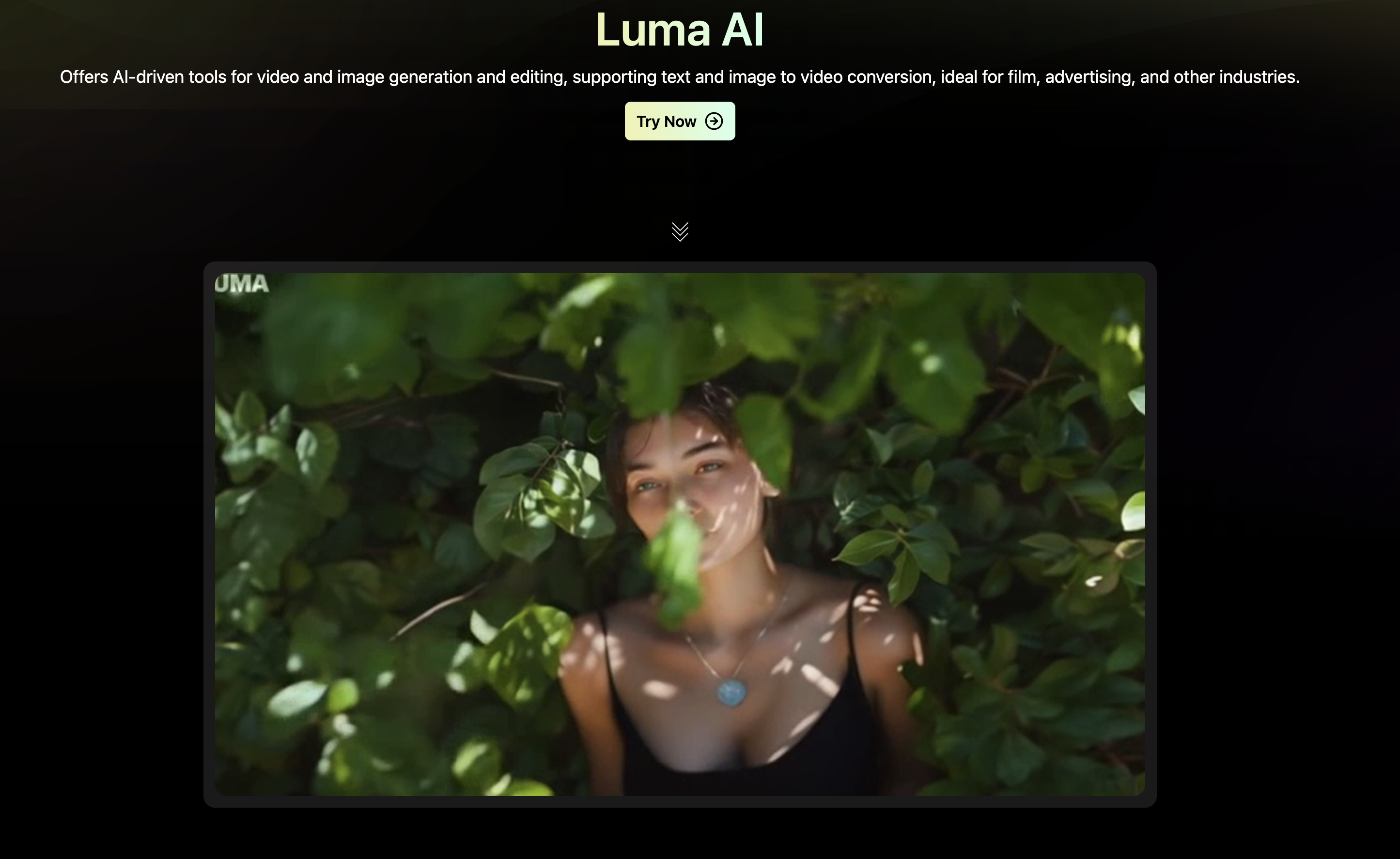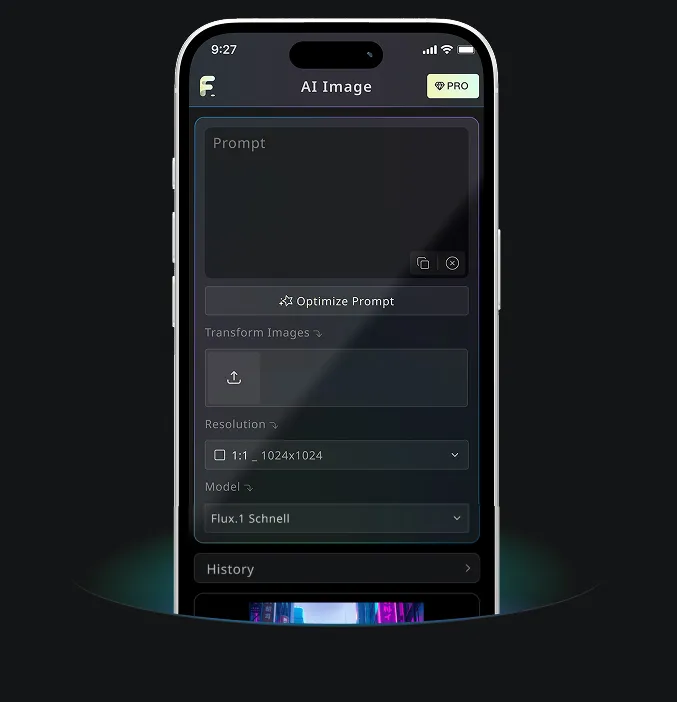在当今的数字内容领域,视频内容的需求正在急剧上升。无论是社交媒体、营销,还是个人项目,掌握将图像转化为视频的艺术正在成为一项必要技能。得益于像Luma AI和Flux AI这样的AI驱动平台,将静态图像转化为动态视频从未如此简单。本文将引导您使用这些先进的AI工具进行图像到视频的转换,重点介绍关键步骤、功能和创意可能性。
引言:图像到视频转换的力量
随着世界向更具吸引力的视觉内容转变,视频成为数字交流的前沿。将图像转化为视频为静态视觉注入生命,使其更具互动性和吸引力。像Luma AI和Flux AI这样的工具利用最前沿的人工智能简化了这一过程,使用户能够从简单的图像中创建高质量、动态的视频。无论您是内容创作者、营销人员还是艺术家,这些平台都为提升您的数字内容提供了一种高效而富有创意的方式。
什么是Luma AI?图像到视频创作的未来
Luma AI是一款开创性的AI工具,旨在无缝地将图像转化为视频。它专注于将静态照片转化为电影级高质量视频,是专业和个人项目的绝佳选择。以下是使Luma AI脱颖而出的几个关键特性:
- 高质量视频输出:Luma AI能够生成高达1080p的视频,确保您的图像到视频项目达到专业用途的优质标准。
- 快速处理时间:Luma AI能够在120秒内处理并生成120帧视频,是可用于图像到视频转换的最快工具之一。
- 灵活的相机运动:Luma AI的一大特色是支持自然流畅的相机运动,增强了视频的叙事质量。
通过利用这些特性,Luma AI使从静态图像创建动态视频变得前所未有的简单。要了解更多关于Luma AI及其功能,请访问DreamMachine AI模型。
什么是Flux AI?提升您的图像到视频项目
Flux AI是另一款强大的平台,允许用户轻松将图像转化为视频。以其多功能性和用户友好的界面而闻名,Flux AI通过提供额外的自定义选项和视频编辑工具来补充Luma AI。Flux AI的关键特性包括:
- 用户友好的界面:设计直观,Flux AI对所有技能水平的用户都很友好,非常适合初学者和高级创作者。
- 多样化功能:除了图像到视频转换,Flux AI还支持基于文本的视频创作,是满足各种创意需求的多功能工具。
通过结合使用Luma AI和Flux AI,用户可以将他们的图像到视频项目提升到一个新的水平,精细化和增强视频的过渡、效果和其他元素。
在Flux AI中转换图像到视频的分步指南
使用Flux AI进行图像到视频转换的过程简单且用户友好。以下是使用方法:
步骤1:访问Flux平台
登录Flux AI并导航到视频创作模块。平台的界面直观且易于使用,即使对初学者也是如此。
步骤2:上传您的图像
选择您想转换为视频的图像并上传到Flux AI平台。过程快速且简单。
步骤3:自定义您的视频设置
Flux AI允许您调整各种视频设置,包括视频长度、过渡、背景音乐等。自定义这些设置可确保您的图像到视频转换符合您的愿景。
步骤4:生成并下载您的视频
在进行必要的调整后,点击“生成”开始图像到视频创建过程。视频准备好后,您可以预览并下载最终视频到您喜欢的格式。
试验您的图像到视频创作
在Luma AI和Flux AI的帮助下,图像到视频转换提供了无尽的创意可能性。尝试不同类型的图像,如风景、肖像或抽象设计,看看它们如何转化为动态视频内容。此外,您可以调整相机角度、运动和场景描述,以增强视频的叙事和故事性。越多的试验,您将发现越多的创意可能性。
图像到视频转换的实际应用
将图像转化为视频为各行业的创作者提供了众多机会:
- 营销和社交媒体内容:企业可以使用Luma AI和Flux AI从产品图像生成引人入胜的宣传视频,非常适合社交媒体活动。
- 个人项目和创意作品:艺术家、摄影师和内容创作者可以使用这些工具将他们的艺术作品或照片转化为吸引人的视频内容,用于作品集或个人项目。
这些工具提供了一种快速高效的方法来创建高质量视频,对于希望扩展其视觉内容产品的创作者而言是无价的。
图像到视频转换的推荐工具
如果您正在寻找更多工具来探索图像到视频转换,这里有一些优秀的选项可供考虑:
- Dream Machine AI: 一款强大的AI工具,专注于图像到视频转换,具备先进功能以创建电影般和动态视频。
- Luma AI: 一个强大的平台,用于从图像生成高质量视频,以其流畅的相机运动和快速处理时间而闻名。
- Video to Video: 一款多功能AI工具,不仅支持图像到视频转换,还提供视频编辑和换脸功能。
这些工具提供了多种功能和自定义选项,适合各种创意项目。
图像到视频的推荐阅读
要进一步了解和获取图像到视频转换的技巧,请考虑探索以下文章:
结论:通过Luma AI和Flux AI革新图像到视频创作
借助Luma AI和Flux AI将图像转化为视频的能力,为内容创作者打开了一个新世界的可能性。无论您是营销人员、艺术家还是设计师,这些AI驱动的工具提供了一种简单、高效且富有创意的方式来提升您的数字内容。通过利用这些平台,您可以在短时间内从静态图像创建引人入胜的高质量视频。
对于那些希望直接体验图像到视频转换的人,您可以通过访问他们的Flux AI视频生成器直接开始体验Flux AI。这个在线平台提供了一种无缝且互动的方式,将您的图像转换为视频,只需几次点击即可增强您的创意潜力。
随着AI技术的不断发展,我们可以期待Luma AI、Flux AI和其他工具提供更先进的功能,使图像到视频的转换过程更加无缝和易于访问。今天就拥抱这些工具,轻松开始将您的图像转化为令人惊叹的视频!