Twilight Serenity: Embrace Peace - Flux.1 dev
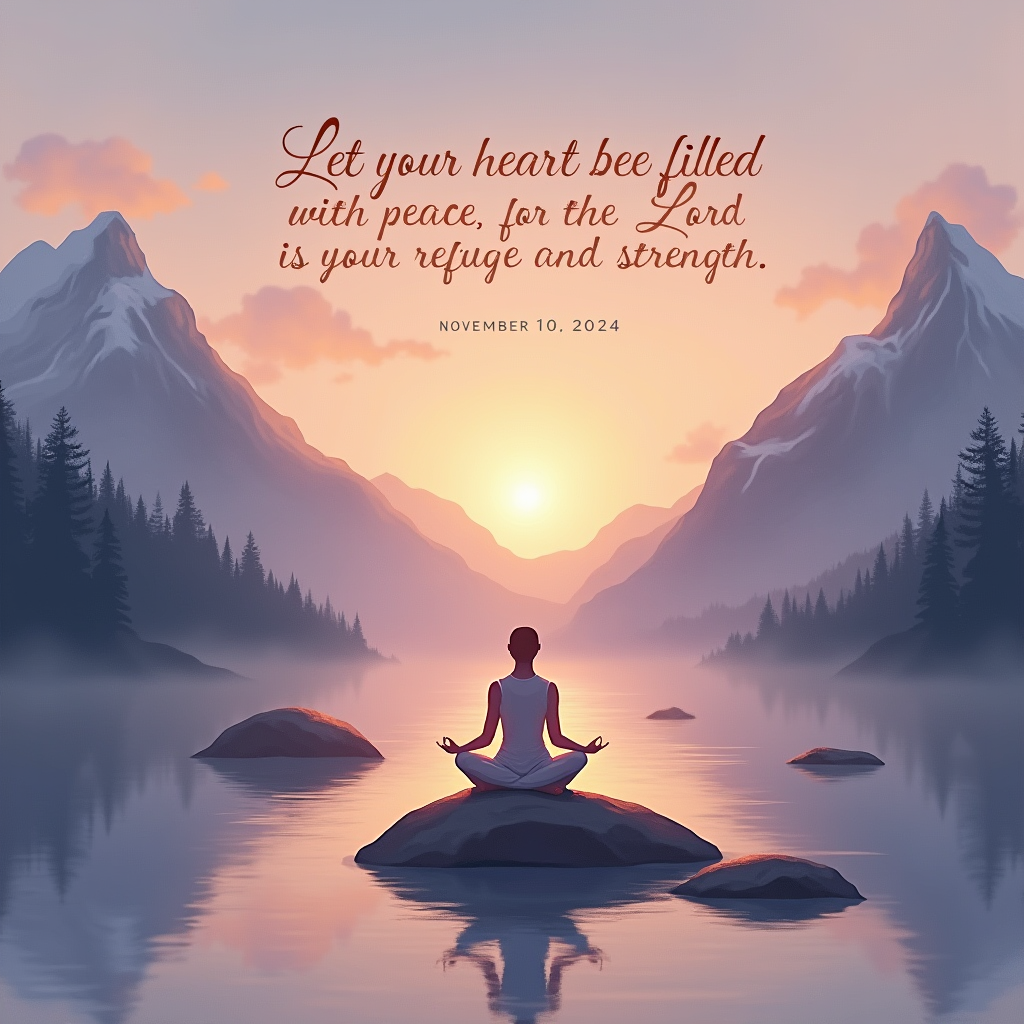
提示
Create a serene landscape at twilight, where a tranquil lake reflects a soft, pastel sky transitioning from warm oranges to deep purples. In the foreground, a gentle figure sits cross-legged on a smooth rock, eyes closed, embodying peace and strength. Surround them with ethereal light, suggesting divine presence. In the background, majestic mountains rise, their peaks dusted with snow, symbolizing refuge. Incorporate subtle, glowing text in elegant script: "Let your heart be filled with peace, for the Lord is your refuge and strength.-November 10, 2024", woven into the clouds above. Use a soft-focus technique to enhance the dreamlike quality, and apply a watercolor style to evoke tranquility. The mood should be calm and uplifting, inviting viewers to feel a profound sense of safety and hope.
Flux AI 图像提示的详细分析
分析用于通过 Flux AI 图像生成器生成图像的详细提示。
如何通过 Flux.1 dev
按照以下四个简单步骤创建您想要的图像。
步骤 1:输入您的文字 (可以优化您的提示以获得更好的结果)
步骤 2:选择图片宽高比
步骤 3:选择您的 Flux 模型:
步骤 4:点击生成按钮,等待几秒钟获取您的图像
与提示相关的 Flux AI 工具 Flux.1 dev
发现来自 Flux AI 的高级工具,提升您的创意工作流程。