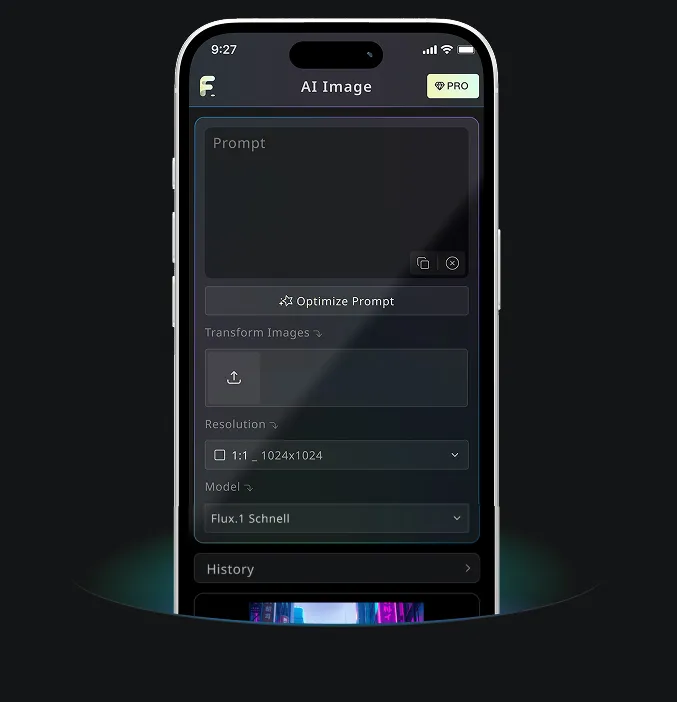In the fast-evolving world of content creation, visuals are no longer static. With the rise of image to video AI, creators can transform single images into engaging, animated sequences that captivate viewers. This breakthrough is reshaping how marketers, educators, and storytellers build content—from social-media reels to educational explainer clips.
Enter the Flux AI Video Generator—a cutting-edge tool that makes this transformation easier than ever. Whether you're a seasoned designer or just starting your creative journey, this intuitive platform lets anyone bring still images to life with the power of AI.
1. The Rise of Image to Video AI in Content Creation
- What it is: Image to video AI uses machine learning to animate photos automatically.
- Why it matters: It saves time, boosts engagement, and unlocks new storytelling formats for marketers, creators, and educators alike.
- Who leads the way: Flux AI offers a seamless, browser-based solution that anyone can use—no software installs or design background required.
2. Understanding Image to Video AI: How It Works
- Visual Analysis – The AI detects subjects, depth, lighting, and mood in the input image.
- Prompt Interpretation – It blends your descriptive text with the visual data to plan motion and transitions.
- Sequence Generation – The model renders smooth frames that expand on the original image, creating a short video.
Flux AI’s interface abstracts away the complexity, letting non-technical users harness advanced AI in a few clicks.
3. Step-by-Step Guide: How to Convert Image to Video Using AI with Flux AI
-
Upload an Image
Drag-and-drop your photo into the workspace. -
Enter a Prompt
Example: “Golden sunset ripples across a calm ocean, gentle camera pan” -
Choose Style & Duration
Pick animation aesthetics (e.g., cinematic, painterly) and set the video length. -
Generate & Download
Click Generate. In under a minute, preview and download your new video.
Pro Tip: Use vivid, action-oriented verbs—drifting, swirling, blooming—to get more dynamic motion.
4. Creative Applications: Leveraging Image to Video AI Across Industries
| Use Case | How Flux AI Helps |
|---|---|
| Marketing & Ads | Animate product shots into eye-catching teasers. |
| Social Media | Turn static photos into scroll-stopping Reels or Stories. |
| Education & Training | Bring diagrams and historical images to life for clearer understanding. |
| Personal Storytelling | Animate travel or family photos for memorable keepsakes. |
Users report higher engagement rates and faster content turnarounds after adding AI-generated videos to their workflows.
5. Future Prospects: The Evolving Landscape of Image to Video AI
- Smarter Motion – Expect AI to add nuanced camera moves and physics-based effects automatically.
- Voice + Video – Integrated voiceover generation could narrate your scenes in real time.
- AR/VR Compatibility – AI-animated content will increasingly blend into immersive experiences.
Staying ahead means experimenting now. Try Flux AI’s generator, refine your prompts, and watch your creative range grow.
Ready to Animate Your Ideas?
Give the Flux AI Video Generator a spin today—turn one compelling image into a cinematic mini-story in minutes.
FAQs
Q1: What is image to video AI and how does it work?
A1: Image to video AI uses artificial intelligence to transform static images into animated video content. Tools like Flux AI’s Video Generator analyze your uploaded image and generate a dynamic video based on your prompt and style preferences.
Q2: How to convert image to video using AI with Flux AI?
A2: Simply upload your image on the Flux AI Video Generator, enter a descriptive prompt, set your preferred style and duration, and let the AI create a high-quality video in minutes.
Q3: Can beginners use the Flux AI image to video tool easily?
A3: Yes! Flux AI's tool is designed with an intuitive interface. No technical skills are required, making it ideal for creators, marketers, teachers, and casual users alike.
Q4: Is the video output customizable?
A4: Absolutely. You can adjust visual style, video length, and descriptive inputs to fine-tune the results. Experiment with different prompts for unique outcomes.
Q5: Are the generated videos suitable for social media or professional use?
A5: Yes, the videos you create can be downloaded in high quality and used for social media marketing, storytelling, education, branding, and more.
Recommended Reading
Explore more on AI-powered creativity with these expert guides:
-
Design Smarter: How Flux AI’s Poster Generator Transforms Social Media Content
Discover how AI tools can supercharge your social visuals with minimal effort. -
Transforming Images into Dynamic Videos: Exploring AI Image to Video with Flux AI
A deep dive into the image-to-video process and how creators are using Flux AI for storytelling. -
Experience the Magic: AI Doll Creations with Flux AI’s Action Figure Generator
Learn how AI can create realistic action figures from text and image inputs.
More Creative Tools to Try
Enhance your content even further with these AI video tools from Flux AI:
-
AI Kiss Video Generator
Generate animated romantic clips from text or images—perfect for personal moments or fun edits. -
AI Action Figure Video Generator
Turn your ideas into animated toy-style action figure sequences. -
Ghibli Art Video Generator
Bring Studio Ghibli’s visual magic into your AI videos with this artistic generator.
Turn Your Image into Video Now
Unleash your creativity and give motion to memories.
Try Flux AI’s image to video generator to animate your photos into beautiful, shareable content—no experience needed!