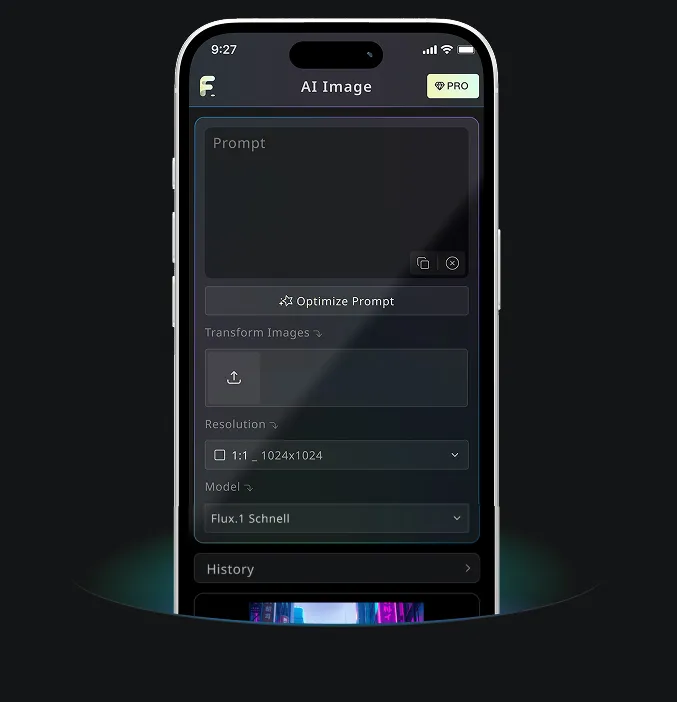Table of Contents
- Introduction: Flux 1.1 Pro - The Next Evolution in AI Image Generation
- Key Features: Flux 1.1 Pro's Advanced Capabilities
- Getting Started: Mastering Flux 1.1 Pro in Flux AI Image Generator
- Advanced Techniques: Maximizing Flux 1.1 Pro's Potential
- Comparison: Flux 1.1 Pro vs Other AI Image Generators
- FAQ: Common Questions about Flux 1.1 Pro
- Conclusion: Embracing the Future with Flux 1.1 Pro
- Recommended Reading: Deepening Your Flux 1.1 Pro Knowledge
Introduction: Flux 1.1 Pro - The Next Evolution in AI Image Generation
Flux 1.1 Pro represents a significant leap forward in AI image generation technology, setting new standards within the Flux AI Image Generator ecosystem. This cutting-edge model offers substantial improvements that cater to creative professionals, designers, and content creators alike. Whether you're a seasoned artist or new to AI-generated imagery, Flux 1.1 Pro provides the tools to bring your creative visions to life with unprecedented speed and quality.
Key Features: Flux 1.1 Pro's Advanced Capabilities
Flux 1.1 Pro, seamlessly integrated into the Flux AI Image Generator platform, offers impressive features:
-
6x Faster Generation: Create images at unprecedented speeds, allowing for rapid iteration and increased productivity.
-
Enhanced Image Quality: Experience higher levels of detail and realism in AI-generated images, pushing the boundaries of what's possible.
-
Cost-Effective Solution: More competitive pricing makes Flux 1.1 Pro accessible for projects of all scales, from personal to enterprise.
-
Multi-Format Support: Download creations in WebP, JPG, and PNG formats, with free online conversion for maximum flexibility.
-
User-Friendly Interface: Easily harness the full potential of Flux 1.1 Pro through the intuitive Flux AI Image Generator platform.
Getting Started: Mastering Flux 1.1 Pro in Flux AI Image Generator
-
Access the Platform: Visit the Flux AI website to start using Flux 1.1 Pro.
-
Select the Model: Choose the Flux 1.1 Pro model in the Flux AI Image Generator interface.
-
Craft Your Prompt:
- Enter your creative prompt in the designated text area.
- Utilize the free Flux AI Prompt Generator to optimize your prompts for Flux 1.1 Pro.
-
Adjust Settings: Fine-tune parameters such as image size, style, and color scheme to match your vision.
-
Generate Images: Click the generate button and experience Flux 1.1 Pro's lightning-fast speed in action.
-
Review and Iterate: Evaluate the generated image and adjust prompts or settings as necessary to refine your results.
-
Save and Download: Choose your preferred format (WebP, JPG, or PNG) and download your Flux 1.1 Pro creation.
Advanced Techniques: Maximizing Flux 1.1 Pro's Potential
-
Rapid Prototyping: Leverage Flux 1.1 Pro's speed to quickly generate multiple concept variations for efficient ideation.
-
Complex Prompts: Experiment with more detailed and nuanced prompts to create unique effects that showcase Flux 1.1 Pro's capabilities.
-
Hybrid Techniques: Combine Flux 1.1 Pro outputs with traditional art methods for innovative, mixed-media results.
-
Stay Updated: Regularly check for new features and updates in Flux 1.1 Pro and Flux AI Image Generator to stay at the cutting edge.
Comparison: Flux 1.1 Pro vs Other AI Image Generators
Flux 1.1 Pro stands out in several key areas:
- Speed: Generation speed up to 6 times faster than many competitors, revolutionizing workflow efficiency.
- Quality-to-Cost Ratio: High-quality outputs at competitive prices, making professional-grade AI art more accessible.
- User-Friendly Interface: Intuitive platform suitable for all skill levels, from beginners to AI art experts.
- Format Flexibility: Easy conversion between WebP, JPG, and PNG, catering to various project requirements.
- Integrated Prompt Generation: Free tool for creating effective prompts, optimizing the Flux 1.1 Pro experience.
FAQ: Common Questions about Flux 1.1 Pro
-
Q: How does Flux 1.1 Pro differ from Flux.1 Pro? A: Flux 1.1 Pro offers 6x faster speeds, higher quality outputs, and better pricing compared to its predecessor.
-
Q: Can I use Flux 1.1 Pro for commercial projects? A: Yes, Flux 1.1 Pro is available for both personal and commercial use. Always check the latest licensing terms for specifics.
-
Q: How does the free format conversion work in Flux 1.1 Pro? A: After generating an image with Flux 1.1 Pro, simply select your desired format (WebP, JPG, or PNG) for instant, free conversion.
-
Q: Are there usage limits for Flux 1.1 Pro? A: Usage limits vary by subscription plan. Check the Flux AI website for current tier information and Flux 1.1 Pro-specific details.
-
Q: Can Flux 1.1 Pro handle complex prompts? A: Yes, Flux 1.1 Pro excels at interpreting and executing multi-element, complex prompts, offering advanced creative possibilities.
Conclusion: Embracing the Future with Flux 1.1 Pro
Flux 1.1 Pro, integrated with the Flux AI Image Generator, represents the cutting edge of AI-powered image creation. Its unparalleled speed, enhanced quality, and cost-effectiveness make it an essential tool for creatives at all levels. By embracing Flux 1.1 Pro, artists and designers can push the boundaries of their creativity and productivity.
Experience the next generation of AI image generation with Flux 1.1 Pro and Flux AI Image Generator. Visit flux-ai.io to start creating stunning, high-quality images that redefine the possibilities of AI-assisted art.
Recommended Reading: Deepening Your Flux 1.1 Pro Knowledge
To further enhance your understanding of Flux 1.1 Pro and its evolution, we recommend the following articles:
These in-depth articles provide additional insights into the capabilities and advancements of Flux AI's image generation technology, helping you make the most of Flux 1.1 Pro's powerful features.