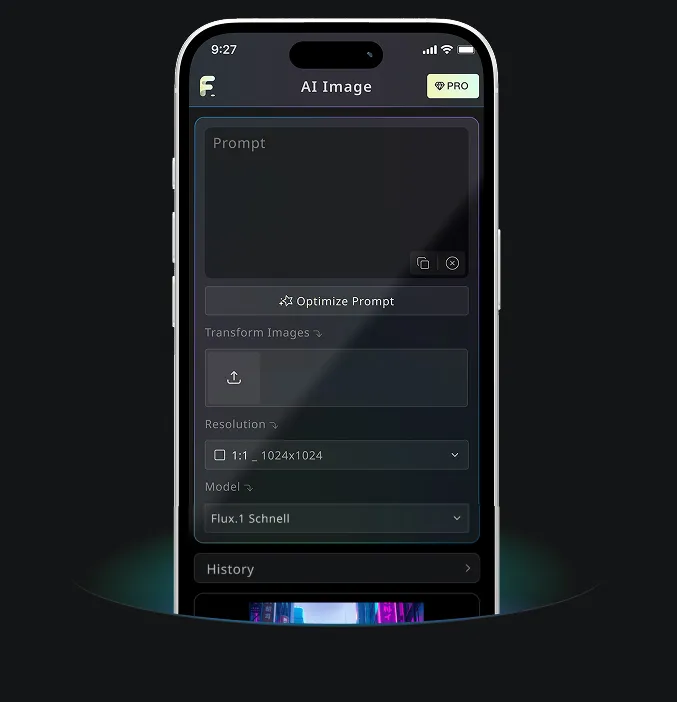Struggling with Father’s Day Gift Ideas? Let Google AI Help You Create a One-of-a-Kind Video Tribute
Still unsure what to get Dad this Father’s Day? You’re not alone. The search for the best Father's Day gift can feel like an endless loop—another tie, another mug, another "World’s Best Dad" card. But what if this year, you gave him something different? Something unforgettable?
Thanks to the Google AI video generator—specifically the latest Veo 3 model now available via Flux AI—you can craft a cinematic video tribute that tells your dad’s story in the most heartfelt way possible. No editing skills? No problem. All you need is a few meaningful words and a little creativity.
In this guide, we’ll walk you through exactly how to use Veo 3 to create a personalized, emotion-packed gift, complete with ready-to-use prompts and sharing tips. Let’s turn your appreciation into art.

1. What Is Veo 3? Meet Google’s Most Powerful AI Video Generator Yet
Veo 3 is the latest AI video model developed by Google DeepMind, built to transform natural language into visually stunning short films. Integrated seamlessly into Flux AI’s Veo 3 platform, it enables users to create coherent, stylized videos simply by typing out a prompt.
What sets it apart is its cinematic precision. Veo 3 understands shot-level control, realistic physics, dynamic scene composition, and more—making it ideal for crafting emotionally rich narratives. It’s the kind of tool that lets you recreate childhood memories, visualize a father’s journey, or even turn dad into a sci-fi hero—all in just a few clicks.

2. Why Can Google AI Video Generator Create the Ultimate Father's Day Gift
Let’s face it: off-the-shelf gifts don’t quite capture the depth of what a father means to us. But a custom video? That hits differently.
Using a Google AI video generator powered by Google Veo, you can bring to life real memories or imaginative tributes that speak directly to your dad’s heart. It’s more than just visually stunning—it’s deeply personal.
With Flux AI’s intuitive platform, users can optimize prompts, select video styles, and even guide the start of the scene with an image—all powered by Veo 3’s cutting-edge engine. Whether you’re aiming for a tear-jerking timeline or a hilarious superhero spoof, it’s all possible without any technical know-how.

3. How to Use Veo 3 to Create a Father's Day Gift in 5 Simple Steps
Creating a heartfelt Father’s Day video is easier than you think. Here’s how to do it using Flux AI’s Veo 3:
- Visit the Veo 3 Page on Flux AI’s platform.
- Enter Your Prompt – describe the scene, feeling, or moment you want to create. Click “Optimize Prompt” to refine your idea.
- Choose the Video Ratio & Model Version – customize how it looks and fits your intended platform (e.g., widescreen for YouTube).
- Upload a Start Frame (Optional) – this helps Veo understand your visual direction from the get-go.
- Click Generate – in moments, your Father’s Day video is ready to preview, download, or share.

4. Amazing Father’s Day Video Prompt Ideas to Try with Veo 3
Need inspiration? Try these emotional and creative prompts using Google Veo for a deeply personal tribute.
Sentimental Prompts:
- “A dad teaching his child to ride a bike on a summer afternoon, vintage film style.”
- “Dad’s life journey from youth to fatherhood, cinematic documentary style.”
- “A father holding his newborn for the first time, warm lighting, soft piano soundtrack.”
Fun & Creative Prompts:
- “A superhero dad saving the family BBQ from a rainstorm, in Pixar-style animation.”
- “Dad as a space explorer returning from mission to hug his kid, retro sci-fi look.”
- “A montage of all dad jokes ever told, set to dramatic orchestral music.”
Tip: Use sensory-rich language and specify tone (funny, nostalgic, epic) and setting (decade, location, mood) to maximize realism and emotion in your generated video.

5. Sharing Your Veo 3 Father’s Day Video: Where and How to Make It Special
Once your masterpiece is ready, it’s time to share it with the world—or at least the family group chat.
Best platforms to share:
- YouTube or Vimeo for full-length playback
- Instagram or TikTok for short-format reels
- Google Drive or Dropbox for easy family access
Enhance it with:
- Voiceovers from you or your siblings
- Personalized captions or dedications
- Background music that matches your dad’s taste
Pro tip: Print a QR code linking to the video and place it inside a physical card or wrapped with a gift. It’s a modern surprise with an old-school touch.
6. Wrap-Up: Why Veo 3 from Google Is a Game-Changer for Father’s Day Gifts
In a world of generic gift guides, the best Father's Day gift is one that speaks from the heart. With the Google AI video generator now enhanced through Veo 3, Flux AI gives everyone—tech-savvy or not—the power to turn love and memories into movie magic.
Whether you want to honor your dad’s legacy, make him laugh, or remind him of the little moments that mattered most, Veo 3 offers a unique and unforgettable way to say, “Thank you, Dad.”
Don’t wait—join the waitlist or try your first prompt today at Flux AI’s Veo 3. One story, one video, one dad—this Father’s Day, make it count.

FAQs
Q1: What is Google Veo 3, and how does it work with the Google AI video generator?
A1: Google Veo 3 is a next-gen text-to-video model developed by Google DeepMind. Integrated into Flux AI’s platform, this Google AI video generator turns written prompts into cinematic video sequences using advanced motion, style, and scene control.
Q2: Do I need video editing experience to use Google Veo 3?
A2: No editing skills are required. The interface is designed to be beginner-friendly—just describe your vision in text, and Veo 3 will handle the rest.
Q3: Can I customize the style or theme of my Father's Day video?
A3: Absolutely. With Google Veo 3, you can select from cinematic, vintage, cartoon, or even sci-fi styles to suit your Father’s Day story.
Q4: Can I upload a photo to guide the video generation process?
A4: Yes. You can upload a Start Frame image to influence the visual direction of your video for more personalized results.
Q5: How long does it take to generate a video with the Google AI video generator?
A5: Most videos are rendered in just a few minutes, depending on prompt complexity and current server demand.
Recommended Reading
Explore more creative ways to use AI for storytelling and visual art:
-
How to Transform Your Photos with the Best AI Photo Editor: Exploring Flux 1 Kontext’s Power
Discover how Flux 1 Kontext lets you enhance photos with AI precision, perfect for pairing with video creations. -
How to Create Labubu Style Toy Art with the Flux AI Image Generator
Take your AI creativity into playful territory with toy-style art generation. -
Experience the Magic: AI Doll Creations with Flux AI's Action Figure Generator
Learn how users bring original characters to life as dolls using Flux AI’s creative engine.
More AI Tools to Explore
Continue crafting unforgettable gifts and stories with these innovative AI tools:
-
Flux Kontext
Ideal for contextual photo enhancement before generating video scenes with Veo 3. -
Flux AI Image Generator
Generate visual references or art-style templates to guide your next Father’s Day video. -
AI Simpsons Style Generator
Reimagine your dad or family in iconic cartoon style—perfect for fun Veo 3 prompts.
Transform Your Father’s Day Vision into Film
Ready to surprise your dad with the best Father’s Day gift? Turn a single prompt into a full cinematic video using Google Veo 3 on Flux AI.
Just write. The AI brings it to life.