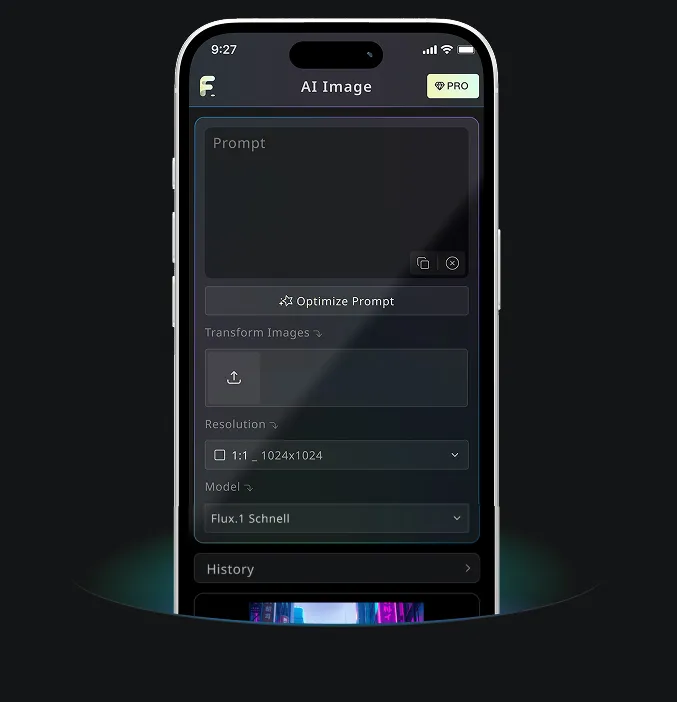In the rapidly evolving world of generative AI, the need for powerful, flexible, and intuitive image creation tools has never been greater. That’s why we’re excited to announce the integration of FLUX.1 Kontext, the revolutionary in-context image generation model, now available on Flux AI. Whether you’re an artist, designer, marketer, or developer, this model brings unprecedented control and creativity to your AI-driven workflows.
What is FLUX.1 Kontext?
FLUX.1 Kontext is a suite of state-of-the-art image generation models developed by Black Forest Labs, designed for nuanced and high-quality image creation. Unlike traditional models that rely solely on text prompts, Kontext leverages both text and image inputs, enabling users to generate or edit images with unmatched precision and relevance.
With a core architecture based on flow matching rather than diffusion, FLUX.1 Kontext sets itself apart by delivering:
- In-context generation: Create visuals based on both written descriptions and reference images.
- Localized editing: Precisely modify sections of an image without altering the entire composition.
- Style transfer: Apply distinct visual styles to your image—everything from oil painting to 3D renders.
- Prompt fidelity: Generate outputs that stay true to your creative intent.
- Real-time responsiveness: Iterate and adjust in seconds, not minutes.
Why FLUX.1 Kontext is a Game-Changer
1. Dual-Modality Input: Text + Image
Kontext supports multi-modal input, meaning you can combine a written prompt with a visual reference to guide generation. This hybrid approach is ideal for creators who want consistency, specific aesthetics, or nuanced control.
Imagine uploading a sketch of a character and typing, "make her look like a steampunk warrior." FLUX.1 Kontext can analyze both the shape and description to produce a detailed, consistent output.
2. Localized Edits for Fine Control
No more re-generating an entire image just to tweak one detail. Kontext allows localized edits—adjust the background, alter facial expressions, or change color themes while preserving the integrity of the rest of the image. This is perfect for storyboarding, concept refinement, and brand asset customization.
3. Consistency Across Scenes
For creators working with serialized characters or themes, FLUX.1 Kontext excels in maintaining visual consistency across outputs. Whether you're generating comic panels, product lines, or animated sequences, Kontext ensures recurring characters and environments remain on-model.
How to Use FLUX.1 Kontext on Flux AI
Getting started with FLUX.1 Kontext is as easy as it is rewarding. Here’s a simple workflow:
-
Visit our Flux AI Kontext page.
-
Choose your model variant:
- FLUX.1 Kontext [pro] for general use
- FLUX.1 Kontext [max] for higher prompt adherence and fine typography
-
Upload your reference image (optional but recommended for consistency)
-
Enter your prompt: Be specific—describe styles, emotions, lighting, and composition.
-
Select your preferred style: Realistic, anime, sketch, oil paint, and more.
-
Click Generate and watch your vision come to life.
Our interface supports instant regeneration and variant selection, so you can iterate rapidly without starting from scratch.
Who Should Use FLUX.1 Kontext?
Artists: Generate concept art, explore new visual themes, or refine a character’s appearance across scenes.
Marketers: Build branded visuals that align with campaign narratives and maintain aesthetic coherence.
Designers: Use reference material and prompts to create prototypes, product mockups, and visual assets.
Educators: Create visual teaching aids or illustrate abstract concepts in educational content.
Developers: Integrate image generation features into apps or pipelines with our API access.
Real-World Use Cases
- Character design for games or comics
- Product visualization for e-commerce
- Visual storytelling for blogs and presentations
- Moodboards for creative brainstorming
- Brand identity development with stylistic continuity
Upcoming Features and Roadmap
We’re not stopping here. The Flux AI team is actively working on integrating:
- FLUX.1 Kontext [dev]: An open-weight model with 12B parameters, ideal for enterprises.
- Interactive Canvas Tools: For manual adjustments post-generation.
- AR/VR Pipeline Integration: Bridging generative visuals with immersive media.
- Collaboration Boards: Share your Kontext projects with teammates for real-time feedback.
Tips to Maximize Your Results
- Use high-resolution reference images for better contextual analysis.
- Be descriptive and specific with your prompts: Mention styles, actions, and even color tones.
- Experiment with multiple variants to explore diverse interpretations of your prompt.
- Combine Flux tools: Use FLUX Image-to-Prompt to refine your concepts or feed them into Kontext.
Try It Today
If you’re ready to explore the next generation of AI-powered visual creativity, now’s the time. Visit FLUX.1 Kontext on Flux AI and transform your imagination into images.
Whether you're producing social media content, drafting product concepts, or visualizing an original world, FLUX.1 Kontext empowers you with precision, speed, and creative freedom.
Stay tuned for tutorials, case studies, and user showcases. The future of visual generation isn’t coming—it’s already here, with FLUX.1 Kontext on Flux AI.
FAQs
Q1: What is FLUX.1 Kontext and how is it different from other AI models?
A1: FLUX.1 Kontext is an advanced AI image generator that supports both text and image inputs for in-context generation, localized editing, and consistent multi-scene outputs.
Q2: Can I edit only part of an image using FLUX.1 Kontext?
A2: Yes, Kontext enables localized edits, allowing you to modify specific elements like background, facial expressions, or color tones without regenerating the whole image.
Q3: Do I need to upload an image to use FLUX.1 Kontext?
A3: Uploading a reference image is optional, but recommended for better consistency and accuracy, especially when working with recurring characters or visual themes.
Q4: What are the best use cases for FLUX.1 Kontext?
A4: It’s perfect for concept art, product mockups, storyboarding, branding visuals, and serialized creative work like comics or animations.
Q5: How can I get started with FLUX.1 Kontext?
A5: Just visit the FLUX.1 Kontext page, upload an image (optional), type your prompt, pick a style, and generate your image in seconds.
Recommended Reading
Explore how Flux AI transforms visual creativity with these helpful articles:
-
Design Smarter: How Flux AI’s Poster Generator Transforms Social Media Content
Learn how to automate social visuals using Flux AI's poster tools—ideal for influencers and marketers. -
Transforming Images into Dynamic Videos: Exploring AI Image-to-Video with Flux AI
Discover how still images can become animated masterpieces using Flux AI’s video generation capabilities. -
Celebrate International Children’s Day with Flux AI’s Barbie Meme Generator
See how Flux AI’s Barbie tools let users create fun, inclusive memes for Children’s Day and beyond.
More AI Tools to Try on Flux AI
Take your creativity further with these fun and powerful tools:
-
Flux AI Anime Generator
Turn prompts into beautifully styled anime characters and scenes in seconds. -
AI Action Figure Video Generator
Bring your characters to life with animated action figure-style videos. -
Ghibli Art Video Generator
Generate stunning Ghibli-inspired video clips for storytelling or social content.
Bring Your Ideas to Life with FLUX.1 Kontext
Whether you're sketching a world, designing a brand, or animating a scene, FLUX.1 Kontext gives you the tools to create with clarity and control. Try it now.