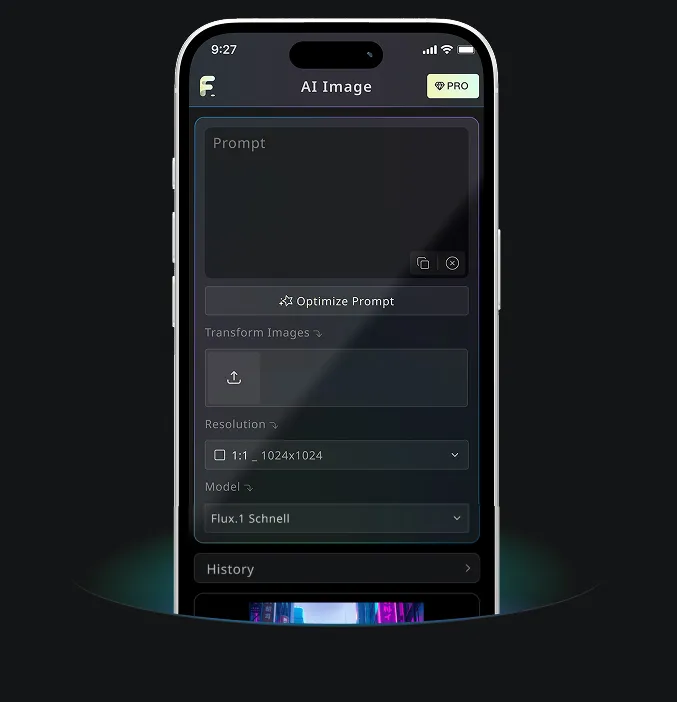In a world where visual storytelling dominates digital spaces, creators are constantly seeking tools that offer both speed and impact. That’s where the rise of AI image to video technology comes in—and leading the charge is Flux AI, a platform that’s redefining how we transform static content into immersive, animated narratives.
Whether you're a marketer, designer, educator, or hobbyist, Flux AI offers an intuitive, high-performance gateway to turning simple images into captivating videos—without needing traditional animation skills.
1. Introduction to AI Image to Video Conversion with Flux AI
The concept of AI image to video conversion isn’t just a technical innovation—it’s a storytelling revolution. By allowing users to animate still images through intelligent AI rendering, tools like Flux AI give creators the ability to bring ideas to life with a few clicks.
This technology taps into a growing demand for dynamic content in advertising, social media, e-learning, and digital art. With Flux AI’s platform, even a single image can evolve into a vibrant, flowing video—making it easier than ever to convey emotion, motion, and meaning.
2. Key Features of Flux AI's Image to Video Generator
Flux AI’s image-to-video generator is packed with features that make it both accessible and powerful. It offers:
- Rapid video generation with minimal wait time.
- High-resolution output suitable for professional applications.
- A clean and intuitive interface that lowers the barrier for new users.
- Support for a range of animation styles and custom effects.
Whether you're crafting content for a personal project or building client-ready deliverables, Flux AI delivers consistent quality with a smooth user experience.
3. Step-by-Step Guide: Creating Videos from Images Using Flux AI
Getting started with Flux AI’s AI image to video tool is simple:
- Visit Flux AI’s video generator.
- Upload an image or select from your previously generated visuals.
- Choose animation styles or add motion prompts to enhance storytelling.
- Generate and preview the video in seconds.
- Download or share directly from the platform.
For best results, start with well-lit, high-contrast images, and use clear prompts to guide the animation direction. This ensures the AI can interpret your vision with greater accuracy and artistic detail.
4. Practical Applications: Leveraging AI Image to Video in Various Industries
The power of AI image to video isn’t confined to art and animation. It’s becoming an essential tool across industries:
- Marketing teams use it for product visualizations, teaser campaigns, and brand storytelling.
- Educators create engaging visual aids and animated explainer content.
- Influencers and content creators turn still photos into scroll-stopping Instagram Reels or TikToks.
- Game designers and developers prototype cutscenes or character intros with ease.
Thanks to Flux AI, the creative ceiling continues to rise—providing practical tools for professional-grade motion content, fast.
5. Comparing Flux AI with Other AI Image to Video Tools
While several platforms offer similar services, Flux AI stands out for its:
- Multiple animation models tuned for different styles.
- Speed-to-output ratio, allowing quicker iteration.
- Accessible design, welcoming to non-tech users.
- Scalable infrastructure, suitable for both indie creators and large teams.
Compared to other AI image to video tools, Flux AI combines flexibility with quality, making it a smart choice for anyone serious about content creation.
Final Thoughts
As AI continues to evolve, so too does the way we tell stories. The Flux AI video generator is proof that creativity and technology can go hand-in-hand—empowering anyone to animate their ideas with clarity and flair.
From static to cinematic, Flux AI offers a simple, stunning way to transform your images into unforgettable motion content.
FAQs
Q1: What is the Flux AI image to video tool?
A1: The Flux AI image to video tool allows users to transform static images into dynamic, animated videos using artificial intelligence—no animation skills required.
Q2: Do I need to install any software to use Flux AI’s video generator?
A2: No installation is needed. Flux AI’s video generator works directly in your browser, making it easy and accessible from any device.
Q3: How long does it take to generate a video with Flux AI?
A3: Most AI image to video outputs are ready within seconds to a few minutes, depending on video complexity and server load.
Q4: Can I customize animation styles using Flux AI?
A4: Yes. Flux AI offers a range of animation models and prompt-based customization to bring your image to life exactly the way you imagine.
Q5: Is the AI image to video feature free to use?
A5: Yes, Flux AI provides free access with optional premium upgrades for high-resolution exports and advanced features.
Recommended Reading
Explore more ways to optimize your creativity with these helpful Flux AI articles:
-
Best Flux Prompt for Flux AI Generated Images — March 9, 2025
Discover the top-performing prompts that produce stunning image and video results in Flux AI. -
Best Flux Prompt for Flux AI Generated Images — March 1, 2025
A useful list of creative and effective prompts curated by the Flux AI community. -
Flux AI's Free Browser-Based Image Scaler
Scale your AI images effortlessly before turning them into videos or animations.
More Fun AI Video Tools from Flux AI
Take your creativity to the next level with these video-based AI experiences:
-
AI Kiss Video Generator
Animate romantic moments and generate kiss videos from images using Flux AI’s intuitive tools. -
AI Action Figure Video Generator
Turn characters into animated action figure scenes for games, promos, or fun. -
Ghibli Art Video Generator
Transform your visuals into Ghibli-style cinematic animations with magical flair.