Haruto Shimizu - Flux.1 schnell
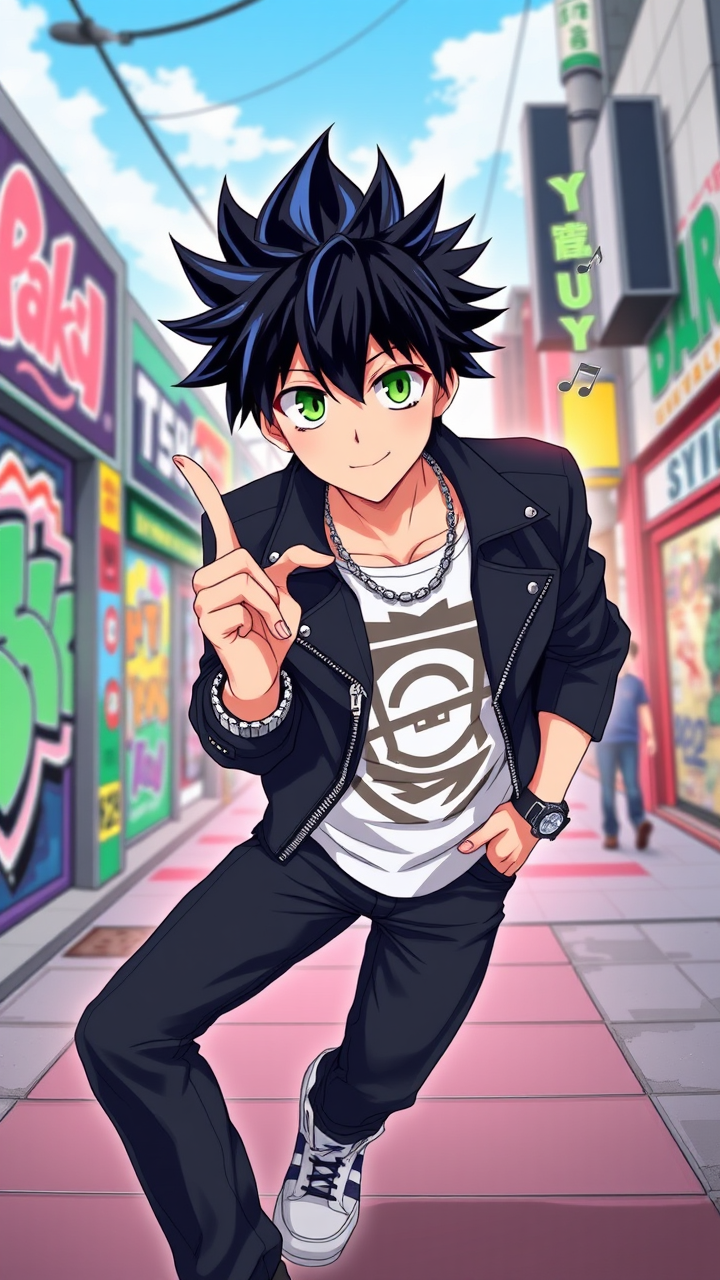
prompt
Create an image of Haruto Shimizu in a vibrant anime style, featuring spiky black hair with a hint of blue highlights and expressive green eyes. He wears a stylish, fitted black jacket adorned with silver zippers over a white graphic tee, paired with dark jeans and sleek sneakers. Accessorize with a silver chain necklace and a wristwatch. Capture his confident smirk, showcasing a playful yet determined personality, as he strikes a dynamic pose, leaning slightly forward with one hand in his pocket and the other gesturing playfully. Set the scene in an urban environment, with colorful graffiti on the walls and a bustling city street in the background. Use bold, saturated colors and clean lines typical of modern anime art, emphasizing his youthful energy. Incorporate signature elements like a faint glow around him, symbolizing his determination and ambition, and a few floating musical notes to hint at his love for music.
Detailed Analysis of the Flux AI Image Prompt
Analyze the detailed prompt used to generate the image with Flux AI Image Generator.
How to generate image by Flux.1 schnell
Follow these four simple steps to create your desired image.
Step 1: Enter Your Text (Feel free to refine your prompt for better results)
Step 2: Choose Image Aspect Ratio
Step 3: Select Your Flux Model:
Step 4: Click the Generate Button and Wait a Few Seconds for Your Image
Related Flux AI tools for prompts about Flux.1 schnell
Discover advanced tools from Flux AI to boost your creative workflow.