Inspiring Teacher's Embrace - Flux.1 dev
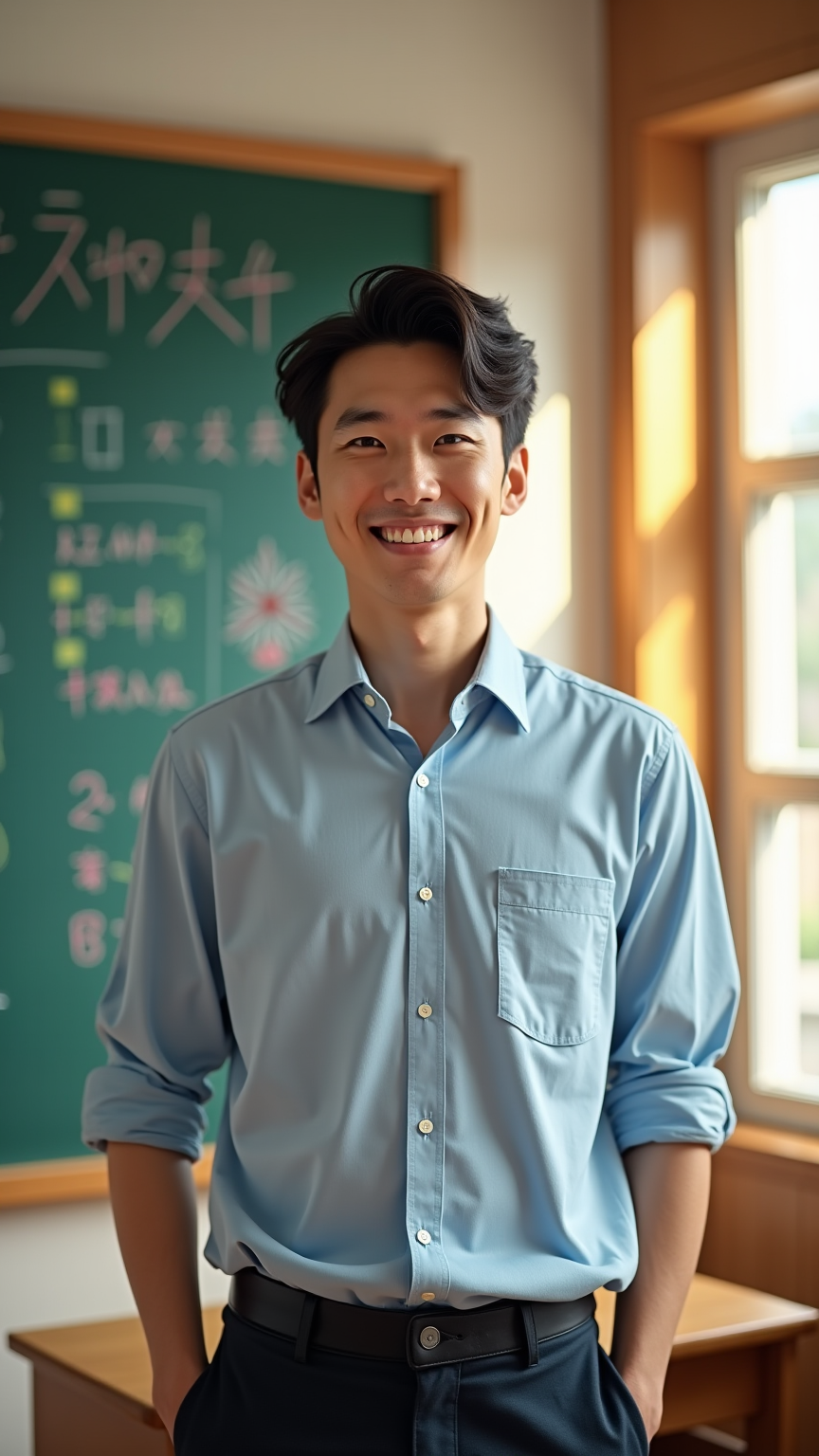
Indicador
Create a portrait of a male East Asian teacher in a warm, inviting classroom setting. He has gentle, almond-shaped eyes and a soft, welcoming smile that conveys wisdom and approachability. His hair is neatly styled, with a few strands subtly falling across his forehead. The lighting is soft and natural, streaming through large windows, casting a warm glow that highlights his features and creates a serene atmosphere. He wears a smart-casual outfit: a light blue button-up shirt with rolled-up sleeves and dark trousers. In the background, a chalkboard filled with colorful notes and diagrams adds context to his profession. The composition is slightly off-center, with the teacher positioned to the left, allowing for a glimpse of the classroom environment. Utilize a portrait lens (85mm) for depth of field, focusing sharply on his face while softly blurring the background. Aim for a realistic rendering style, reminiscent of contemporary portrait photography, evoking a sense of inspiration and warmth.
Análisis Detallado del Prompt de Imagen de Flux IA
Analiza el prompt detallado utilizado para generar la imagen con Flux IA Image Generator.
Cómo generar una imagen por Flux.1 dev
Sigue estos cuatro sencillos pasos para crear la imagen que deseas.
Paso 1: Ingresa tu texto (No dudes en refinar tu prompt para mejores resultados)
Paso 2: Elige la relación de aspecto de la imagen
Paso 3: Selecciona tu modelo Flux:
Paso 4: Haz clic en el botón Generar y espera unos segundos para tu imagen
Herramientas Flux IA relacionadas para prompts sobre Flux.1 dev
Descubre herramientas avanzadas de Flux IA para potenciar tu flujo de trabajo creativo.