Haruto Shimizu - Flux.1 schnell
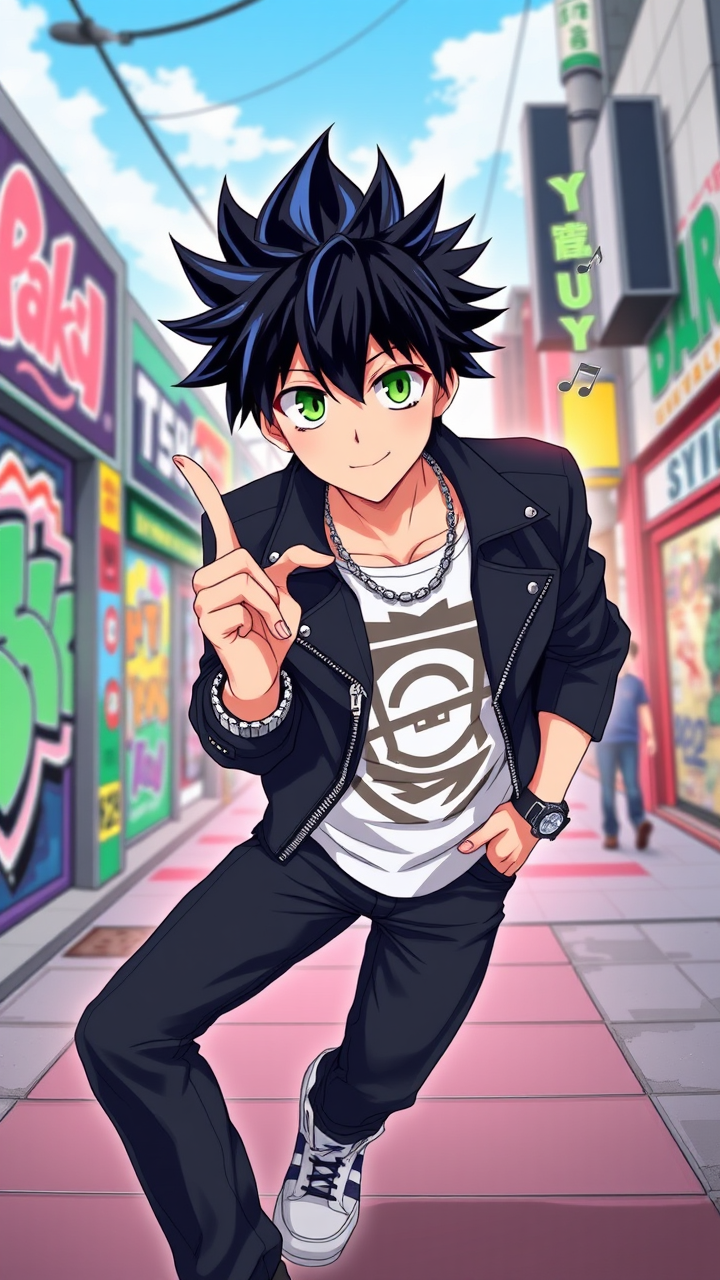
Indicador
Create an image of Haruto Shimizu in a vibrant anime style, featuring spiky black hair with a hint of blue highlights and expressive green eyes. He wears a stylish, fitted black jacket adorned with silver zippers over a white graphic tee, paired with dark jeans and sleek sneakers. Accessorize with a silver chain necklace and a wristwatch. Capture his confident smirk, showcasing a playful yet determined personality, as he strikes a dynamic pose, leaning slightly forward with one hand in his pocket and the other gesturing playfully. Set the scene in an urban environment, with colorful graffiti on the walls and a bustling city street in the background. Use bold, saturated colors and clean lines typical of modern anime art, emphasizing his youthful energy. Incorporate signature elements like a faint glow around him, symbolizing his determination and ambition, and a few floating musical notes to hint at his love for music.
Análisis Detallado del Prompt de Imagen de Flux IA
Analiza el prompt detallado utilizado para generar la imagen con Flux IA Image Generator.
Cómo generar una imagen por Flux.1 schnell
Sigue estos cuatro sencillos pasos para crear la imagen que deseas.
Paso 1: Ingresa tu texto (No dudes en refinar tu prompt para mejores resultados)
Paso 2: Elige la relación de aspecto de la imagen
Paso 3: Selecciona tu modelo Flux:
Paso 4: Haz clic en el botón Generar y espera unos segundos para tu imagen
Herramientas Flux IA relacionadas para prompts sobre Flux.1 schnell
Descubre herramientas avanzadas de Flux IA para potenciar tu flujo de trabajo creativo.