Chronically Cluttered Chaos - Flux.1.1 pro
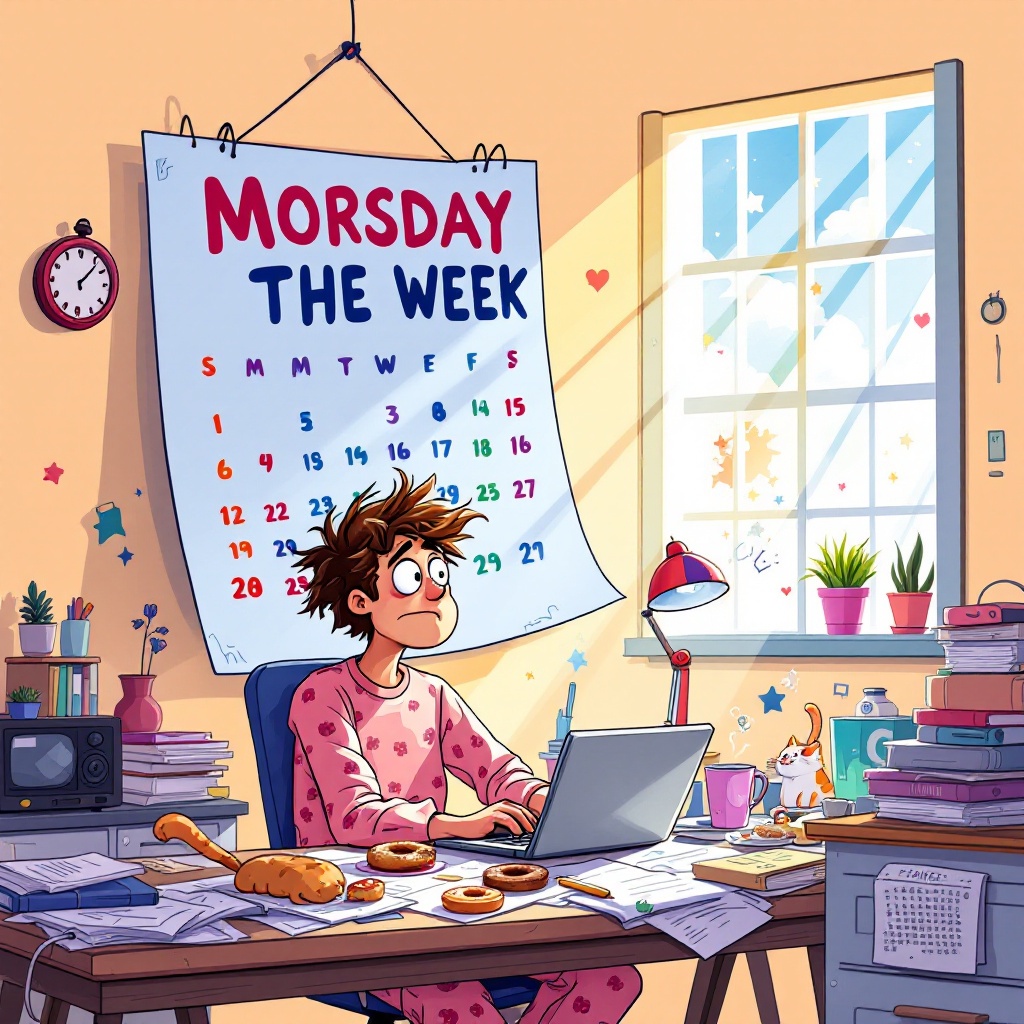
prompt
Create an illustration featuring a whimsical, cluttered home office scene. In the foreground, a colorful, oversized calendar hangs askew on the wall, with the days of the week humorously jumbled, emphasizing confusion. A character, a frazzled young adult with tousled hair and coffee-stained pajamas, sits at a desk strewn with papers, a laptop, and a half-eaten donut, gazing at the calendar with wide, bewildered eyes. The room is bathed in warm, golden light streaming through a window, casting playful shadows. Use a vibrant, cartoonish style with exaggerated expressions and details, such as a cat lounging on the desk and a clock with its hands spinning wildly. Incorporate a mix of pastel colors and bold accents to create a lively, chaotic atmosphere, evoking both humor and relatability in the struggle to keep track of time.
Detailed Analysis of the Flux AI Image Prompt
Analyze the detailed prompt used to generate the image with Flux AI Image Generator.
How to generate image by Flux.1.1 pro
Follow these four simple steps to create your desired image.
Step 1: Enter Your Text (Feel free to refine your prompt for better results)
Step 2: Choose Image Aspect Ratio
Step 3: Select Your Flux Model:
Step 4: Click the Generate Button and Wait a Few Seconds for Your Image
Related Flux AI tools for prompts about Flux.1.1 pro
Discover advanced tools from Flux AI to boost your creative workflow.