Marlon Brando - Flux.1.1 pro
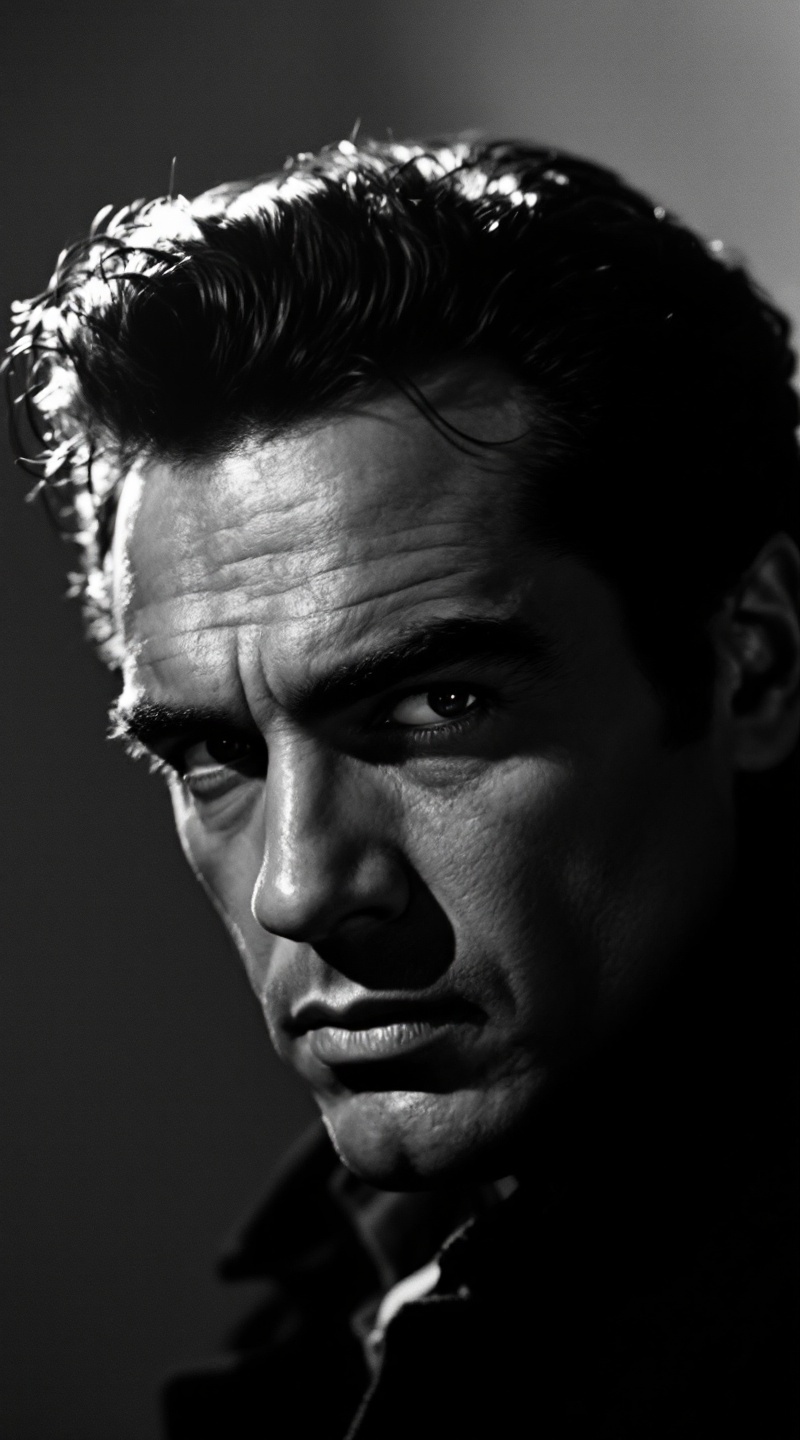
prompt
**Prompt:** "Generate a striking black-and-white portrait of Marlon Brando in his prime, circa 1950s, exuding raw intensity and brooding charisma. Capture his chiseled jawline, deep-set piercing eyes, and slightly disheveled dark hair. Emphasize his contemplative yet rebellious expression—a faint smirk playing on his lips, with shadows accentuating his high cheekbones and strong brow. Use dramatic chiaroscuro lighting, with soft sidelight casting subtle gradients across his face, creating depth and contrast. Render in a high-contrast cinematic style, reminiscent of vintage Hollywood glamour photography, with a grainy film texture for authenticity. Shot with a 50mm prime lens at f/2.8 for a shallow depth of field, focusing sharply on his eyes, while the background dissolves into a soft, moody blur. Evoke a sense of timeless coolness and magnetic presence." (Characters: 796)
Detailed Analysis of the Flux AI Image Prompt
Analyze the detailed prompt used to generate the image with Flux AI Image Generator.
How to generate image by Flux.1.1 pro
Follow these four simple steps to create your desired image.
Step 1: Enter Your Text (Feel free to refine your prompt for better results)
Step 2: Choose Image Aspect Ratio
Step 3: Select Your Flux Model:
Step 4: Click the Generate Button and Wait a Few Seconds for Your Image
Related Flux AI tools for prompts about Flux.1.1 pro
Discover advanced tools from Flux AI to boost your creative workflow.