Camel - Flux.1 pro
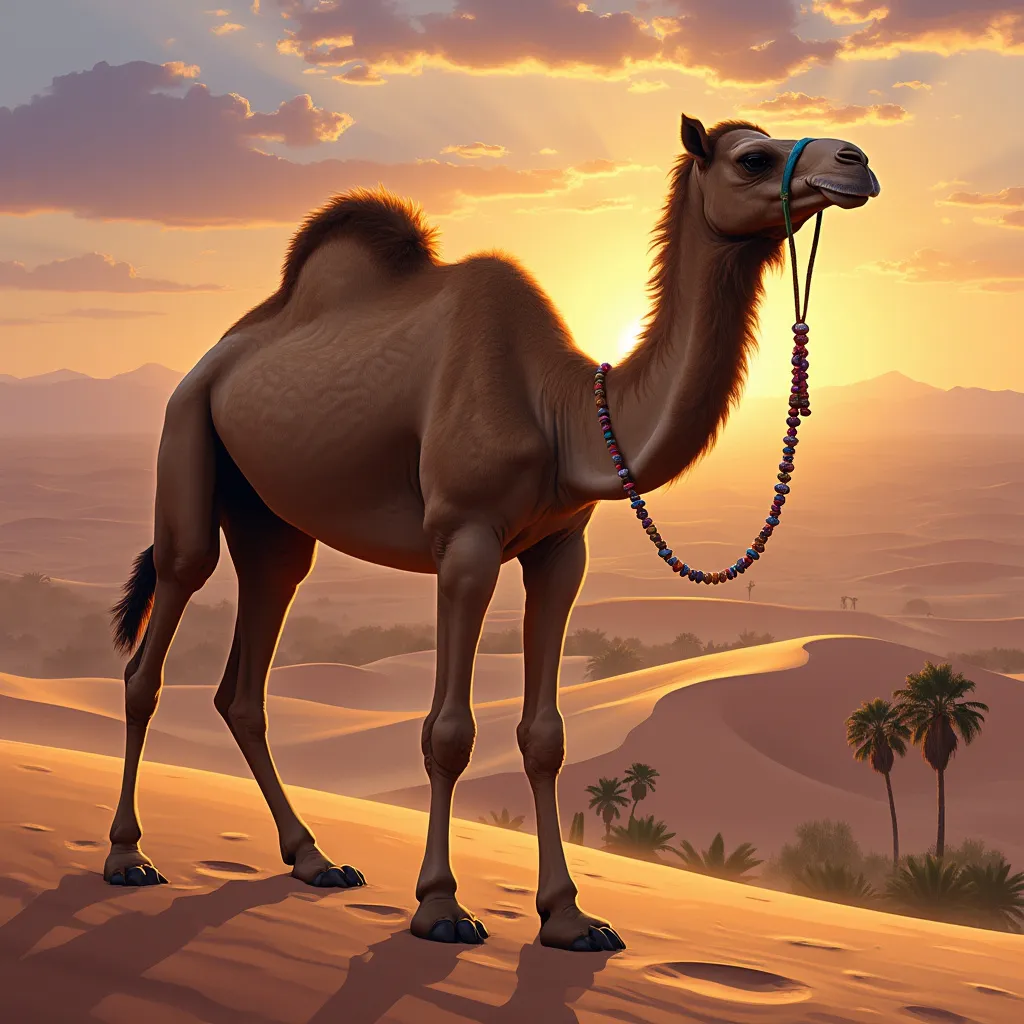
Invite
A majestic dromedary camel stands tall in the midst of a vast Saharan desert, its silhouette stark against the setting sun. The camel's fur is a rich golden-brown, with intricate patterns of lighter hair swirling across its body. Its long eyelashes frame expressive dark eyes, while its characteristic hump is prominently displayed. The camel's legs are slightly bent, giving it a relaxed yet alert posture. The scene is rendered in a hyper-realistic oil painting style, with meticulous attention to texture and detail. The lighting is warm and dramatic, with the low sun casting long shadows and bathing everything in a golden-orange glow. The color palette consists of warm earth tones, from deep ochres to pale sandy hues, with hints of lavender and pink in the sky. The camera angle is slightly low, looking up at the camel to emphasize its grandeur. The composition is off-center, with the camel occupying the left two-thirds of the frame, leaving space for the expansive desert and sky. In the background, undulating sand dunes stretch to the horizon, their ridges catching the last light of day. A small oasis with palm trees is visible in the distance, adding depth to the scene. A string of colorful Bedouin prayer beads hangs from the camel's bridle, providing a subtle cultural touch.
Analyse Détaillée du Prompt d'Image Flux IA
Analysez le prompt détaillé utilisé pour générer l'image avec Flux IA Image Generator.
Comment générer une image par Flux.1 pro
Suivez ces quatre étapes simples pour créer l'image désirée.
Étape 1 : Entrez votre texte (N'hésitez pas à affiner votre prompt pour de meilleurs résultats)
Étape 2 : Choisissez le ratio d'aspect de l'image
Étape 3 : Sélectionnez votre modèle Flux :
Étape 4 : Cliquez sur le bouton Générer et attendez quelques secondes pour votre image
Outils Flux IA liés aux prompts sur Flux.1 pro
Découvrez des outils avancés de Flux IA pour booster votre flux de travail créatif.