Marlon Brando - Flux.1.1 pro
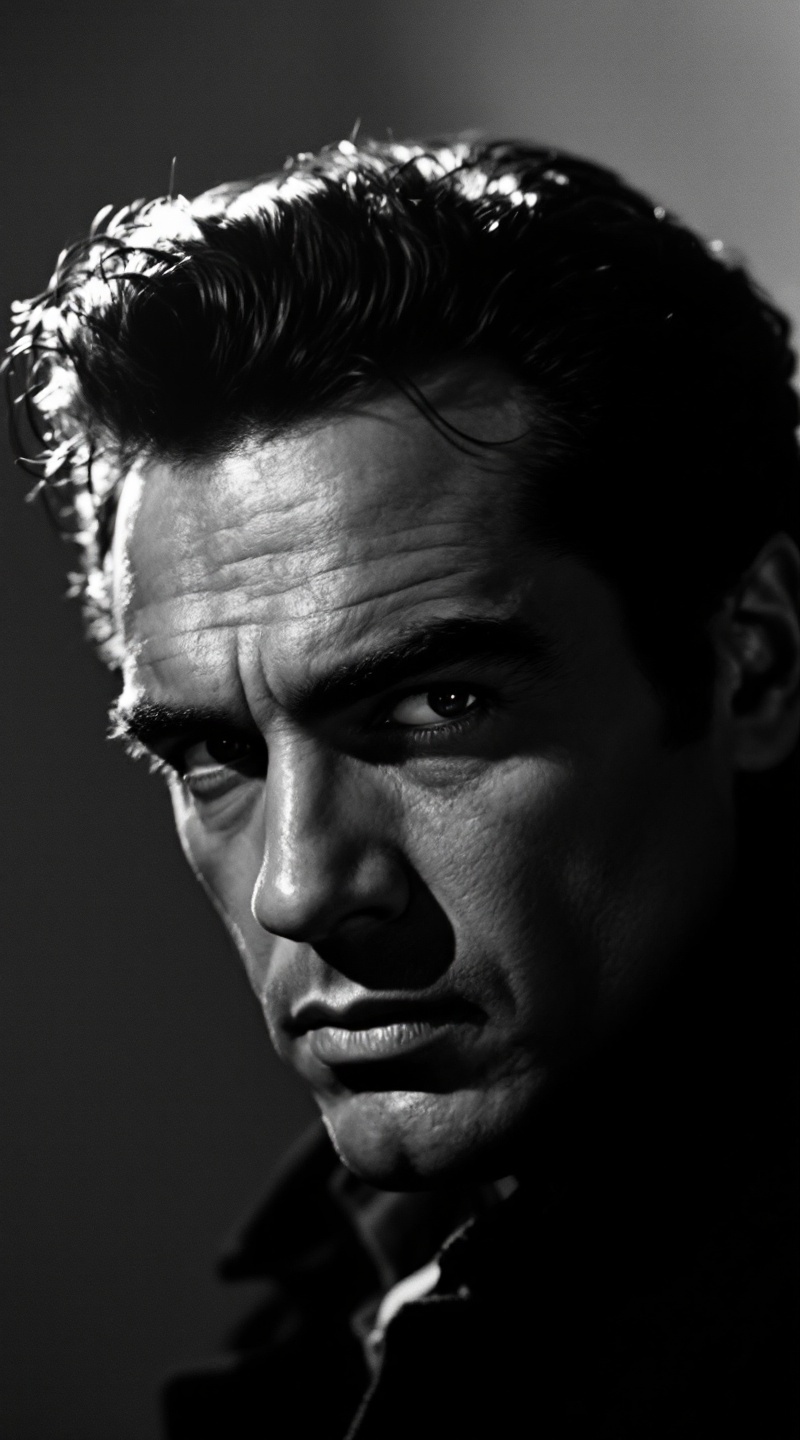
Invite
**Prompt:** "Generate a striking black-and-white portrait of Marlon Brando in his prime, circa 1950s, exuding raw intensity and brooding charisma. Capture his chiseled jawline, deep-set piercing eyes, and slightly disheveled dark hair. Emphasize his contemplative yet rebellious expression—a faint smirk playing on his lips, with shadows accentuating his high cheekbones and strong brow. Use dramatic chiaroscuro lighting, with soft sidelight casting subtle gradients across his face, creating depth and contrast. Render in a high-contrast cinematic style, reminiscent of vintage Hollywood glamour photography, with a grainy film texture for authenticity. Shot with a 50mm prime lens at f/2.8 for a shallow depth of field, focusing sharply on his eyes, while the background dissolves into a soft, moody blur. Evoke a sense of timeless coolness and magnetic presence." (Characters: 796)
Analyse Détaillée du Prompt d'Image Flux IA
Analysez le prompt détaillé utilisé pour générer l'image avec Flux IA Image Generator.
Comment générer une image par Flux.1.1 pro
Suivez ces quatre étapes simples pour créer l'image désirée.
Étape 1 : Entrez votre texte (N'hésitez pas à affiner votre prompt pour de meilleurs résultats)
Étape 2 : Choisissez le ratio d'aspect de l'image
Étape 3 : Sélectionnez votre modèle Flux :
Étape 4 : Cliquez sur le bouton Générer et attendez quelques secondes pour votre image
Outils Flux IA liés aux prompts sur Flux.1.1 pro
Découvrez des outils avancés de Flux IA pour booster votre flux de travail créatif.