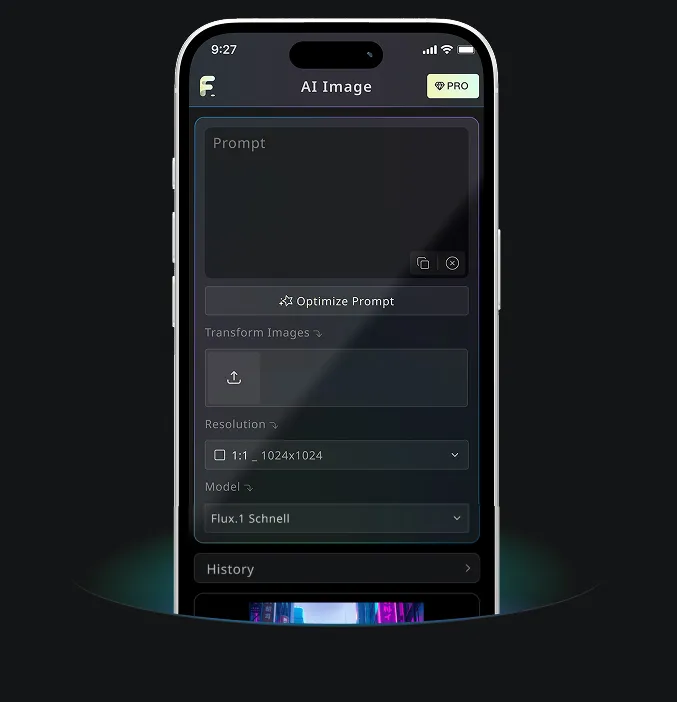Flux.1 AI と Kling AI のシナジーは、AI生成動画の制作風景を変革しています。Flux.1 AI のフォトリアリスティックな画像生成能力と、Kling AI のアニメーションの技術を組み合わせることで、クリエイターは簡単に非常にダイナミックでリアルな動画を生成できるようになりました。このパワフルなデュオの可能性を最大限に引き出すためのガイドをご紹介します。
ワークフローの概要: Flux AI と Kling AI の融合
主なワークフローは、Flux.1 AI を使用して詳細でリアルな画像を作成し、その後 Kling AI でそれらの画像をアニメーション化することです。この組み合わせにより、詳細な表情や動きを備えた一貫したパーソナライズされたキャラクターを作成できます。
1. Flux.1 AI で高品質な画像を生成
Black Forest Labs によって開発された Flux.1 AI は、超リアルで非常に詳細な画像を生成する能力で高く評価されています。これらの画像は、動画アニメーションの完璧な基盤となります。Flux プラットフォームは、キャラクターデザインや風景、その他の視覚要素を一貫性とリアリズムを保ちながら作成するのに最適です。
2. Kling AI でアニメーション化
Flux AI で画像が生成されたら、Kling AI がそれらをアニメーション化します。Kling AI は、静的な画像に流れるような顔の動きやジェスチャー、ダイナミックな背景を与えて命を吹き込むために特化されています。これらのツールを一緒に利用することで、静的な高品質画像を完全にアニメーション化された動画に変換できます。
3. アップスケーリング不要
Flux と Kling AI の組み合わせは非常に高品質な出力を提供するため、追加のアップスケーリングは不要です。これにより、画像の元の品質を保持しながら、ポストプロセッシングの必要性を減らし、効率的なワークフローを確保します。
4. カスタマイズとコントロール
このセットアップのカスタマイズ機能は非常に優れています。クリエイターは複数のフレームにわたって一貫したキャラクターを維持し、カスタムフェイスを生成し、さらには顔の表情のような細かいディテールを含めることができます。このレベルのコントロールにより、個性的でユニークな動画コンテンツを作成できます。
5. Flux 画像から動画へのプロセスの簡略化
よりアクセスしやすく、簡略化されたオプションで動画を作成したい場合は、Flux Video AI ツールを使用することを検討してください。このオンラインサービスを利用すれば、追加のソフトウェアを必要とせずに Flux AI 生成画像を動画に変換でき、新しいユーザーにとってもプロセスがさらに簡単になります。
Flux と Kling AI の実用的な応用
これらのAIツールの組み合わせは、以下の分野で実用的な応用が可能です:
- ミュージックビデオ制作
- アニメーション短編
- AI生成キャラクターポートレート
- コマーシャルやアートプロジェクトのモーショングラフィックス
あるクリエイターは、Flux.1 Schnell と Kling AI Pro を使用して一連のリアルなアニメーションを生成し、このAIツールセットの柔軟性を示しています。
倫理的考慮事項
すべてのAI生成コンテンツと同様に、特に人間のフィギュアやキャラクターをリアルに描写する動画を作成する際には、倫理的な影響を考慮することが重要です。これらの技術を責任を持って使用し、創造的な作品におけるAIの使用に関するガイドラインや規制を遵守してください。
推奨読書:
- Flux.1 Schnellの力を解き放つ: 画像生成におけるオープンソースAI革命
- ベストFluxプロンプト: Flux.1 AIによる驚異的なAI生成画像のための最高のプロンプト — 2024年9月21日
出典:
- Honeyman - RedditでのFLUX.1 Schnell + Kling AI Pro
- Flux AI + Kling AI 画像アニメーション例