Meme Madness: Office Showdown! - Flux.1.1 pro
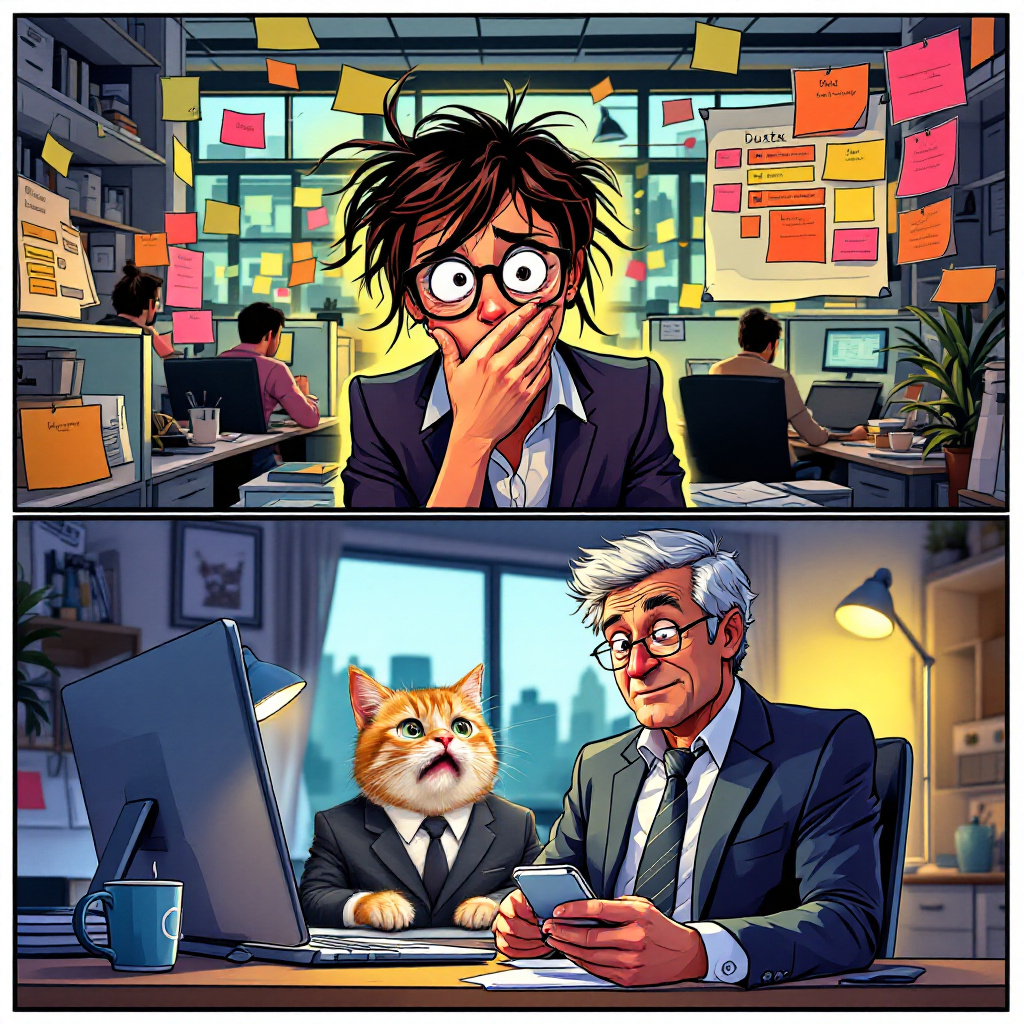
Indicador
A split-screen image capturing two contrasting scenes. On the left, a bright, chaotic office environment filled with cubicles, where a flustered employee, a young woman with messy hair and glasses, stares wide-eyed at her phone, her hand covering her mouth in shock. The screen displays a humorous meme featuring a cat in a business suit, with exaggerated facial expressions. The background is filled with colorful sticky notes and a cluttered desk with a coffee cup and a laptop. On the right, the boss, an older man in a crisp suit, is sitting in a sleek, modern office, his face a mix of confusion and amusement as he looks at his own phone, the meme visible on the screen. The lighting is warm, with a soft glow from a desk lamp. Use a cartoonish style with vibrant colors and exaggerated expressions to enhance the humor of the situation, incorporating dynamic lines to convey the tension and surprise.
Análisis Detallado del Prompt de Imagen de Flux IA
Analiza el prompt detallado utilizado para generar la imagen con Flux IA Image Generator.
Cómo generar una imagen por Flux.1.1 pro
Sigue estos cuatro sencillos pasos para crear la imagen que deseas.
Paso 1: Ingresa tu texto (No dudes en refinar tu prompt para mejores resultados)
Paso 2: Elige la relación de aspecto de la imagen
Paso 3: Selecciona tu modelo Flux:
Paso 4: Haz clic en el botón Generar y espera unos segundos para tu imagen
Herramientas Flux IA relacionadas para prompts sobre Flux.1.1 pro
Descubre herramientas avanzadas de Flux IA para potenciar tu flujo de trabajo creativo.