Fern Elegance: Nature's Tattoo - Flux.1.1 pro
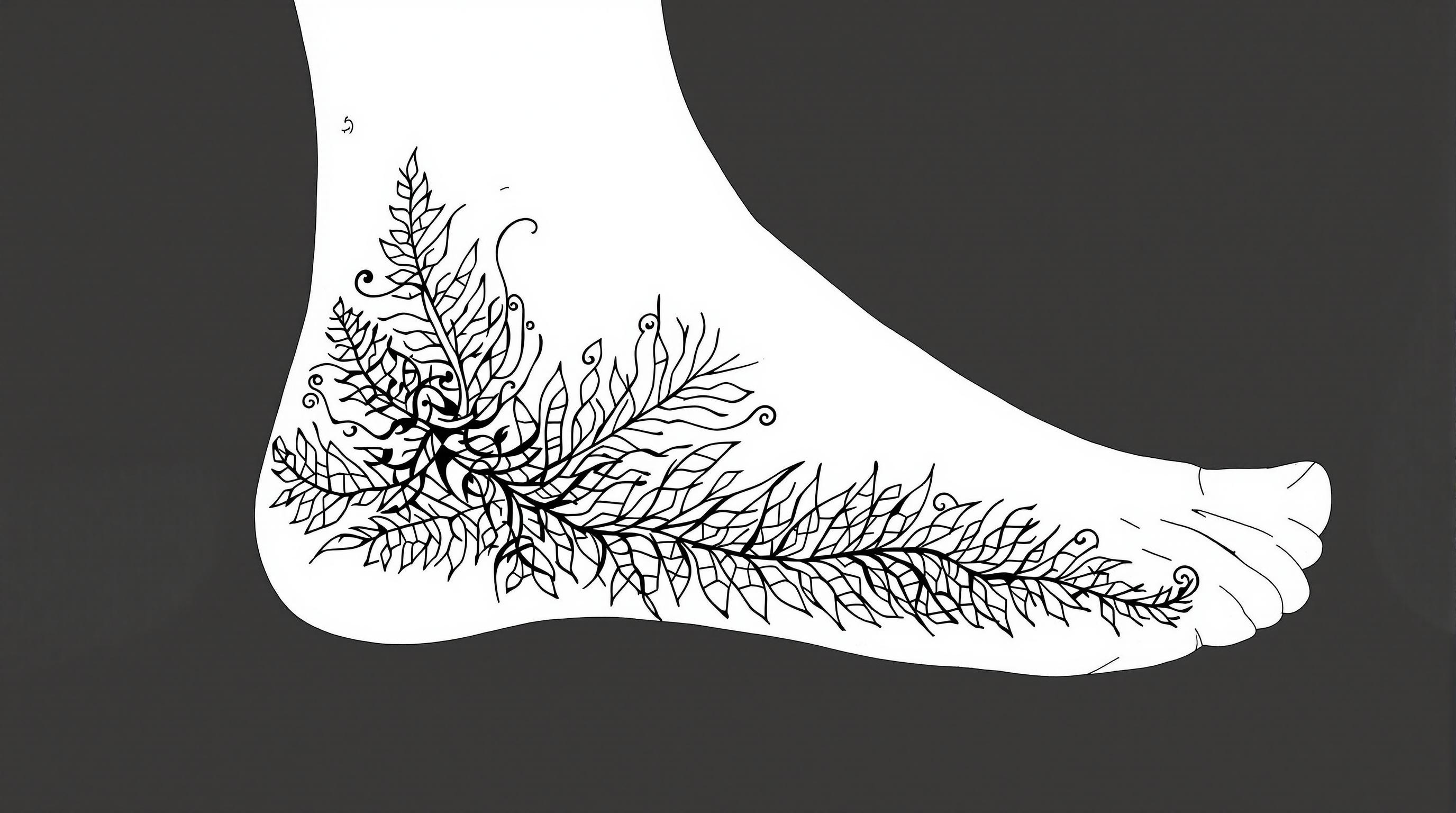
Invite
Create a tattoo design for the side of the foot featuring a stylized fern with intricate leaf details. The fern should have a flowing, organic shape that wraps gracefully around the contours of the foot, extending from the ankle down to the arch. Emphasize a realistic artistic style, capturing the delicate textures of the leaves with fine line work and shading to create depth. The size should be medium, allowing the design to be prominent yet not overwhelming. Utilize a monochromatic color palette in black and gray, highlighting the intricate patterns with varying shades for a dynamic effect. Incorporate subtle tribal elements within the fern to add cultural significance, symbolizing growth and resilience. The overall mood should evoke a sense of tranquility and connection to nature, making it a perfect adornment for those who appreciate botanical artistry.
Analyse Détaillée du Prompt d'Image Flux IA
Analysez le prompt détaillé utilisé pour générer l'image avec Flux IA Image Generator.
Comment générer une image par Flux.1.1 pro
Suivez ces quatre étapes simples pour créer l'image désirée.
Étape 1 : Entrez votre texte (N'hésitez pas à affiner votre prompt pour de meilleurs résultats)
Étape 2 : Choisissez le ratio d'aspect de l'image
Étape 3 : Sélectionnez votre modèle Flux :
Étape 4 : Cliquez sur le bouton Générer et attendez quelques secondes pour votre image
Outils Flux IA liés aux prompts sur Flux.1.1 pro
Découvrez des outils avancés de Flux IA pour booster votre flux de travail créatif.