Meme Madness: Office Showdown! - Flux.1.1 pro
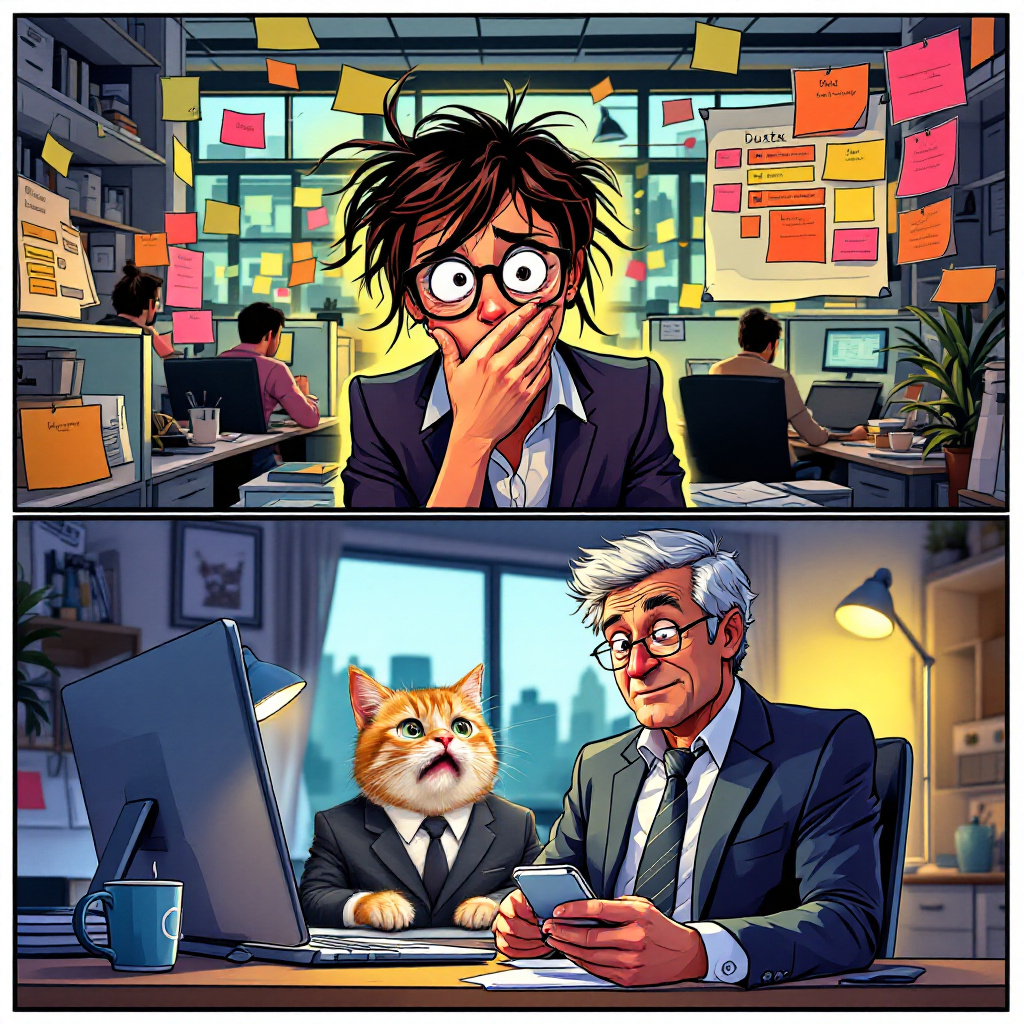
プロンプト
A split-screen image capturing two contrasting scenes. On the left, a bright, chaotic office environment filled with cubicles, where a flustered employee, a young woman with messy hair and glasses, stares wide-eyed at her phone, her hand covering her mouth in shock. The screen displays a humorous meme featuring a cat in a business suit, with exaggerated facial expressions. The background is filled with colorful sticky notes and a cluttered desk with a coffee cup and a laptop. On the right, the boss, an older man in a crisp suit, is sitting in a sleek, modern office, his face a mix of confusion and amusement as he looks at his own phone, the meme visible on the screen. The lighting is warm, with a soft glow from a desk lamp. Use a cartoonish style with vibrant colors and exaggerated expressions to enhance the humor of the situation, incorporating dynamic lines to convey the tension and surprise.
Flux AI Image Promptの詳細分析
Flux AI Image Generatorを使用して画像を生成するために使用された詳細なプロンプトを分析します。
で画像を生成する方法 Flux.1.1 pro
以下の4つの簡単なステップに従って、希望する画像を作成してください。
ステップ 1: テキストを入力 (より良い結果のためにプロンプトを調整してください)
ステップ 2: 画像のアスペクト比を選択
ステップ 3: Fluxモデルを選択:
ステップ 4: 生成ボタンをクリックして数秒待ち、画像を取得
プロンプトに関連するFlux AIツール Flux.1.1 pro
Flux AIの高度なツールを発見して、クリエイティブな作業フローを強化しましょう。